Repomix: Efficiently Prepare Your Codebase for Large Language Models
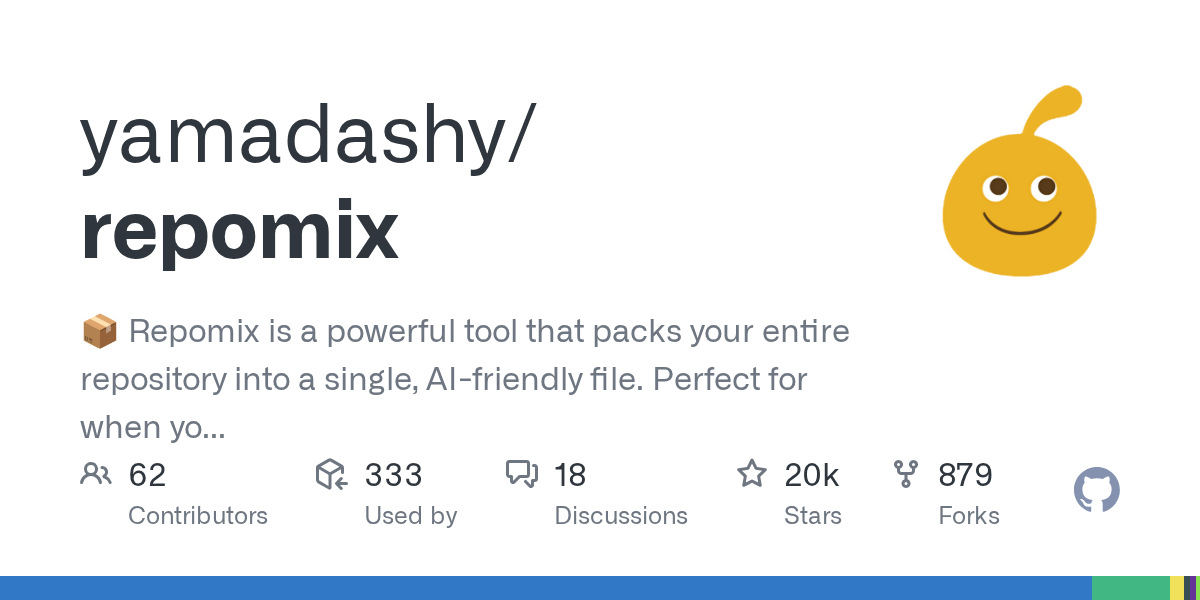
Summary
Repomix is an innovative tool designed to package your entire codebase into a single, AI-friendly file. This makes it incredibly easy to feed your projects to various Large Language Models (LLMs) and other AI tools, streamlining code analysis and interaction. It supports a wide range of AI platforms, enhancing developer workflows.
Repository Info
Tags
Click on any tag to explore related repositories
Introduction
Repomix is a powerful and innovative tool designed to streamline how developers interact with Large Language Models (LLMs) and other AI tools. It efficiently packs your entire codebase into a single, AI-friendly file, making it easy to feed complex projects to platforms like Claude, ChatGPT, DeepSeek, and Gemini. Repomix has even been nominated for the "Powered by AI" category at the JSNation Open Source Awards 2025, highlighting its significant impact on AI-driven development workflows.
Installation
Getting started with Repomix is straightforward, whether you prefer a quick, temporary run or a global installation for frequent use.
To try Repomix instantly in your project directory without installation:
npx repomix@latest
For repeated use, you can install it globally:
# Install using npm
npm install -g repomix
# Alternatively using yarn
yarn global add repomix
# Alternatively using bun
bun add -g repomix
# Alternatively using Homebrew (macOS/Linux)
brew install repomix
After installation, simply run repomix in any project directory to generate your AI-friendly output file.
Examples
Repomix offers flexible usage options, from local directories to remote repositories, and various output formats.
Basic Usage:
To pack your current repository into an repomix-output.xml file:
repomix
Packing a Remote Repository:
Analyze a GitHub repository directly without cloning:
repomix --remote yamadashy/repomix
# Or with a full URL and specific branch
repomix --remote https://github.com/yamadashy/repomix --remote-branch main
Code Compression:
Reduce token count while preserving code structure using the --compress option, ideal for large codebases:
repomix --compress
Different Output Styles:
Repomix supports XML (default), Markdown, JSON, and Plain Text formats. For example, to output in Markdown:
repomix --style markdown
Using the Website or Extensions:
For quick online use, visit repomix.com. Browser extensions for Chrome and Firefox, and a VSCode extension, also provide convenient ways to use Repomix directly from your development environment.
Why Use Repomix
Repomix addresses the critical challenge of providing comprehensive codebase context to AI models. Its key features ensure efficient and secure AI interaction:
- AI-Optimized Output: Formats your code for optimal AI comprehension, enhancing analysis and generation tasks.
- Token Counting: Provides essential token counts for files and the entire repository, helping manage LLM context limits.
- Simple & Customizable: Pack your repository with a single command, or configure inclusions, exclusions, and output styles to fit your needs.
- Git-Aware & Secure: Automatically respects
.gitignorerules and includes Secretlint for robust security checks, preventing sensitive data leakage. - Code Compression: Utilizes Tree-sitter to extract key code elements, significantly reducing token count while maintaining structural integrity.
- Versatile Access: Available as a CLI tool, a web application, browser extensions, a VSCode extension, and even integrates as an MCP server for advanced AI assistant workflows.
Links
- GitHub Repository: https://github.com/yamadashy/repomix
- Official Website: https://repomix.com
- Discord Community: https://discord.gg/wNYzTwZFku
- Chrome Extension: Repomix - Chrome Web Store
- Firefox Add-on: Repomix - Firefox Add-ons
- VSCode Extension (Repomix Runner): Repomix Runner - VSCode Marketplace
- JSNation Open Source Awards: JSNation Open Source Awards 2025