face-cropper: Advanced Face Cropping with Mediapipe and OpenCV
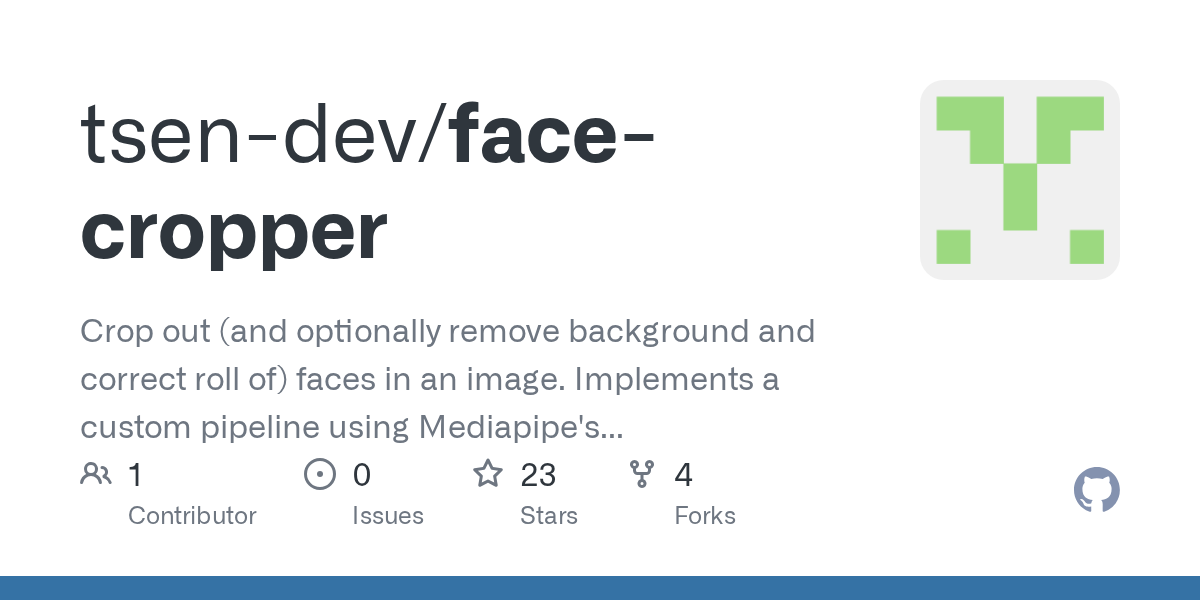
Summary
The `face-cropper` repository offers a robust Python solution for extracting faces from images. It implements a custom pipeline leveraging Mediapipe's FaceDetection and FaceMesh networks to accurately crop, optionally remove backgrounds, and correct the roll of detected faces. This tool is ideal for pre-processing images in computer vision tasks or real-time applications.
Repository Info
Tags
Click on any tag to explore related repositories
Introduction
The face-cropper project by tsen-dev is a powerful Python library designed for precise face cropping from images. It implements a custom pipeline leveraging Mediapipe's FaceDetection and FaceMesh networks to accurately identify, segment, and extract faces. Key features include intelligent bounding box inflation to handle rotated faces, optional background removal, and automatic roll correction for perfectly aligned outputs. The repository includes several demos showcasing its capabilities across various 'in the wild' image conditions.
Installation
To integrate face-cropper into your project, simply add the face_cropper.py module to your Python environment. Ensure you have the necessary dependencies installed, primarily mediapipe, opencv-python, and numpy. You can install them via pip:
pip install mediapipe opencv-python numpy
Examples
Using face-cropper is straightforward. First, import the FaceCropper class and then instantiate it with your desired configuration. Finally, call the get_faces() method with your image.
import cv2
import numpy as np
from face_cropper import FaceCropper, LONG_RANGE, STATIC_MODE
# Load an image (replace with your image path)
image = cv2.imread("path/to/your/image.jpg")
if image is None:
print("Error: Image not found.")
exit()
# Convert BGR to RGB (Mediapipe expects RGB)
image_rgb = cv2.cvtColor(image, cv2.COLOR_BGR2RGB)
# Create a FaceCropper object with custom configuration
face_cropper = FaceCropper(
min_face_detector_confidence=0.5,
face_detector_model_selection=LONG_RANGE,
landmark_detector_static_image_mode=STATIC_MODE,
min_landmark_detector_confidence=0.5
)
# Get cropped faces, with background removal and roll correction
cropped_faces = face_cropper.get_faces(
image_rgb,
remove_background=True,
correct_roll=True
)
# Process or save the cropped faces
for i, face in enumerate(cropped_faces):
# Convert back to BGR for OpenCV display/save
face_bgr = cv2.cvtColor(face, cv2.COLOR_RGB2BGR)
cv2.imwrite(f"cropped_face_{i}.jpg", face_bgr)
print(f"Saved cropped_face_{i}.jpg")
# Example with default settings
# face_cropper_default = FaceCropper()
# cropped_faces_default = face_cropper_default.get_faces(image_rgb)
The FaceCropper constructor and get_faces method offer various parameters for fine-tuning behavior, such as confidence thresholds, model selection (short-range or long-range), and whether to enable background removal or roll correction.
Why Use
The face-cropper library offers several compelling reasons for its adoption in projects requiring face extraction:
- Accurate and Robust: It handles 'in the wild' images effectively, including faces with in-plane rotation, thanks to its intelligent pipeline that inflates bounding boxes and corrects roll.
- Efficient: Built upon light-weight Mediapipe networks, it is suitable for real-time applications, especially when processing a small number of faces.
- Customizable Pipeline: The modular design allows for optional background removal and roll correction, providing flexibility to suit specific application needs.
- Pre-processing for ML: It serves as an excellent pre-processing step to accelerate the learning of face features from uncontrolled image datasets, improving the quality of input for downstream machine learning models.
Links
Explore the face-cropper project further using these links: