Tolgee Platform: Open-Source Localization for Developers and Translators
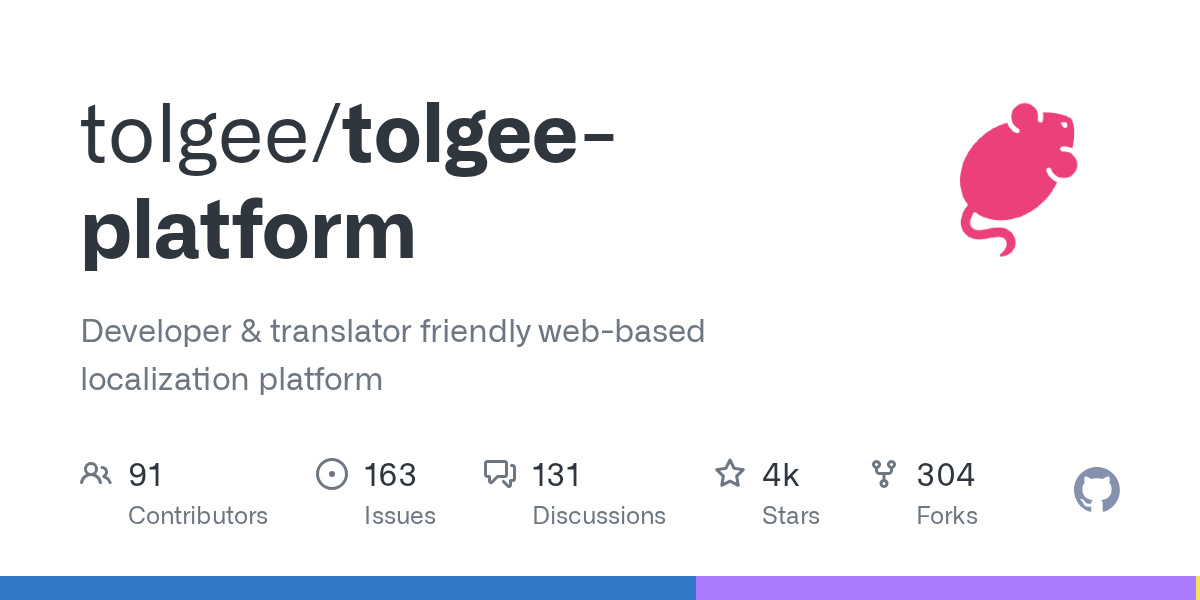
Summary
Tolgee Platform is an open-source, web-based localization platform designed to be developer and translator friendly. It offers powerful features like in-context translation, machine translation, and translation memory, streamlining the localization workflow and saving valuable time. This platform serves as a robust alternative to other leading localization solutions.
Repository Info
Tags
Click on any tag to explore related repositories
Introduction
Tolgee Platform is an open-source, web-based localization platform designed to be developer and translator friendly. Positioning itself as a robust alternative to solutions like Crowdin, Phrase, or Lokalise, Tolgee streamlines the internationalization process, ensuring software is flawlessly translated. It offers a comprehensive suite of features to manage translations efficiently, from creation to deployment.
Installation
Getting started with Tolgee Platform is a straightforward process:
- Sign Up or Access: Sign up at app.tolgee.io or access your self-hosted instance.
- Create Project: Create a new project within the platform.
- Follow Guide: Follow one of the integration guides available in your project's integration section.
- Enjoy: Start localizing your application and enjoy a streamlined workflow.
Examples
Tolgee excels with its intuitive in-context translation and one-click screenshot functionalities:
- In-Context Translation: Easily add translations to your code and edit them directly within your app. Simply hold the ALT/Option key and click on an element to open a dialog where you can modify your strings effortlessly, eliminating the need to navigate through bulky translation files. This feature works seamlessly even in production environments.
- One-Click Screenshots: Capture a screenshot of your application with highlighted phrases for translation with just one click. Hold ALT + click on a string, then hit the camera button. Your screenshot is instantly generated, ready to be used in the translation process.
Why Use It
Tolgee Platform is designed to save valuable time on localization tasks while ensuring your software is flawlessly translated. Its key advantages include:
- In-Context Translation and Screenshots: Edit translations directly in your app and generate one-click screenshots for visual context.
- Translation on Production: Utilize the Tolgee Tools Chrome plugin to translate in production environments without requiring coding skills.
- True Integrations: Seamlessly integrates into your app through powerful SDKs, providing a truly embedded translation experience.
- Machine Translation: Supports services like DeepL, Google Translate, and AWS Translate, accelerating the localization process with AI-powered suggestions.
- Translation Memory: Automatically suggests translations based on previous uses, ensuring consistency and accuracy across similar phrases.
- Auto Translation: Instantly translates new keys using translation memory or machine translation services, ensuring your strings are translated immediately upon creation.
- Collaboration Tools: Activity logs, comments on translations, and translation history enable clear collaboration and easy tracking of changes.
Links
For more information and to engage with the Tolgee community:
- GitHub Repository: tolgee/tolgee-platform
- Official Website: Tolgee.io
- Documentation: docs.tolgee.io
- Slack Community: Join Slack
- Dev.to: Tolgee on Dev.to
- YouTube: Tolgee Channel
- LinkedIn: Tolgee on LinkedIn
- X (Twitter): Tolgee on X