WinBoat: Seamlessly Run Windows Applications on Linux
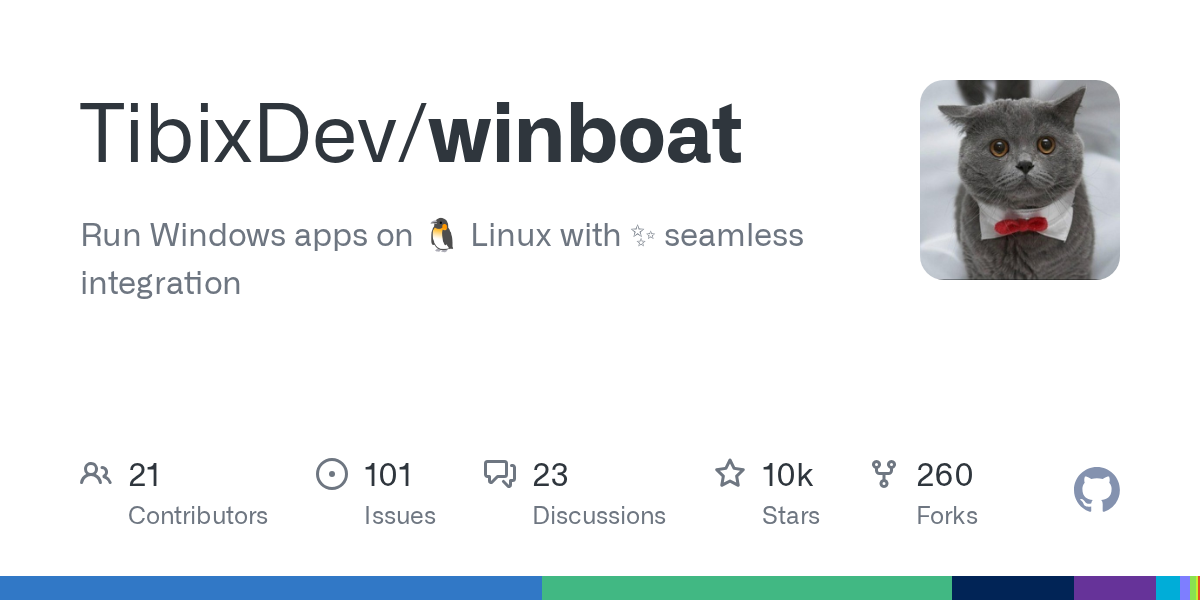
Summary
WinBoat is an innovative Electron application that allows Linux users to run Windows applications with remarkable seamless integration. It leverages containerization, specifically Docker, to host a Windows VM, providing a native-like experience for individual apps or a full desktop. Currently in beta, WinBoat promises to bridge the gap between Windows-exclusive software and the Linux ecosystem.
Repository Info
Tags
Click on any tag to explore related repositories
Introduction
WinBoat is an innovative Electron application designed to bring Windows applications to your Linux desktop with remarkable seamlessness. It allows users to run Windows apps as if they were native Linux applications, integrating them directly into the desktop environment. Leveraging a containerized approach, WinBoat runs a Windows virtual machine within Docker, communicating via a custom guest server and utilizing FreeRDP with Windows's RemoteApp protocol for a truly integrated experience. While currently in beta, WinBoat promises to be a powerful tool for bridging the gap between Windows-exclusive software and the Linux ecosystem.
Installation
To get started with WinBoat, ensure your system meets the following prerequisites: at least 4 GB of RAM, 2 CPU threads, 32 GB of free storage, KVM enabled in BIOS/UEFI, Docker (engine, not Desktop), Docker Compose v2, and FreeRDP version 3.x.x with sound support. You'll also need to add your user to the docker group.
WinBoat offers several convenient download options from its Releases page:
- AppImage: A portable format compatible with most distributions.
- Unpacked: Raw files for direct execution.
- .deb: For Debian-based systems.
- .rpm: For Fedora-based systems.
Please note that Podman, Docker Desktop, and any rootless containerization solutions are currently unsupported.
Examples
WinBoat transforms the way you interact with Windows applications on Linux. Imagine running a Windows-only productivity suite or a specific design tool, not in a separate virtual machine window, but as an individual application window directly on your Linux desktop. The project's README showcases how Windows applications appear as native windows, alongside a sleek dashboard for managing your virtual environment. Beyond individual apps, WinBoat also provides access to the full Windows desktop experience whenever needed, all while seamlessly integrating your Linux home directory for effortless file sharing between the two systems.
Why Use WinBoat?
WinBoat stands out for its commitment to a native-like user experience and ease of use:
- Elegant Interface: Enjoy a sleek and intuitive interface that makes Windows feel like a natural extension of your Linux desktop.
- Automated Installs: Simplify the setup process with automated installations, allowing you to focus on using your applications.
- Run Any App: If it runs on Windows, WinBoat aims to run it, giving you access to a vast library of software.
- Full Windows Desktop: Switch between individual integrated apps and a complete Windows desktop environment as your needs dictate.
- Filesystem Integration: Share files effortlessly between your Linux and Windows environments, thanks to automatic home directory mounting.
- Continuous Development: Benefit from ongoing feature additions, including smartcard passthrough and resource monitoring.
Links
Explore WinBoat further through these official resources:
- GitHub Repository: TibixDev/winboat
- Official Website: winboat.app
- Twitter: @winboat_app
- Mastodon: @winboat
- Bluesky: winboat.app
- Discord: Join Community
- Email: staff@winboat.app
For those interested in similar projects or inspirations, check out: