Tailwind CSS: A Utility-First CSS Framework for Rapid UI Development
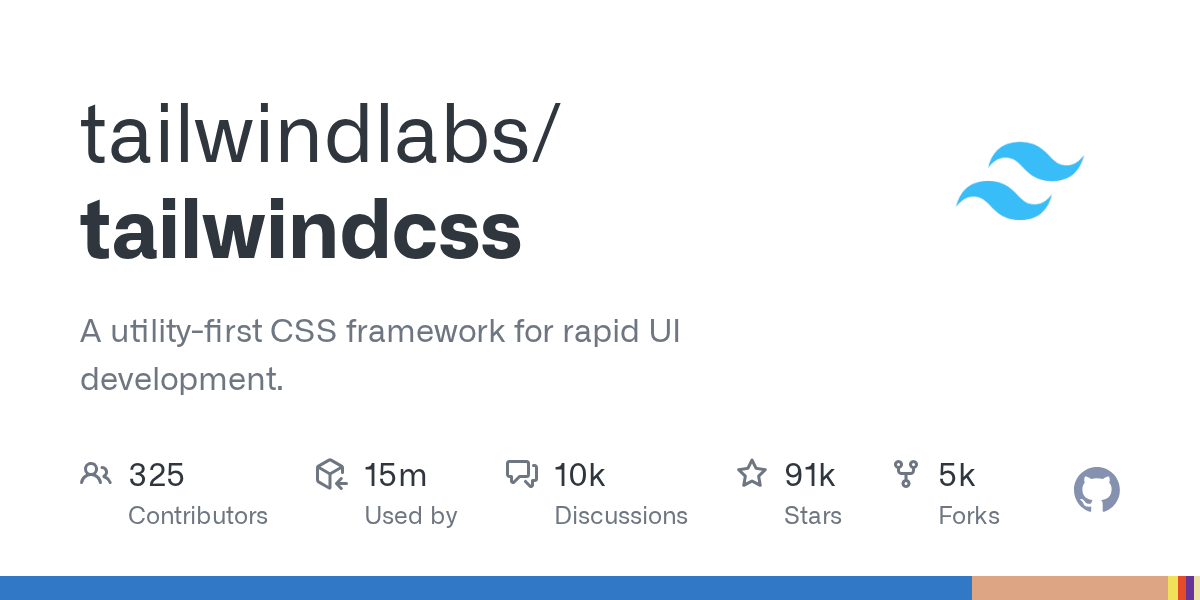
Summary
Tailwind CSS is a highly popular utility-first CSS framework developed by Tailwind Labs, designed to accelerate UI development. With over 90,000 stars on GitHub, it empowers developers to build custom user interfaces quickly by composing pre-defined utility classes directly in their HTML.
Repository Info
Tags
Click on any tag to explore related repositories
Introduction
Tailwind CSS, developed by Tailwind Labs, is a highly popular utility-first CSS framework. It provides a vast collection of utility classes that can be composed directly in your HTML to build any design, without ever leaving your markup. With over 90,000 stars on GitHub, it's a testament to its efficiency and developer adoption.
Installation
Getting started with Tailwind CSS is straightforward. You can install it via npm and integrate it into your project's build process.
npm install -D tailwindcss postcss autoprefixer
npx tailwindcss init -p
For detailed installation instructions and configuration, please refer to the official Tailwind CSS documentation.
Examples
Tailwind CSS allows you to style elements by adding utility classes directly to your HTML. Here's a simple example:
<div class="p-6 max-w-sm mx-auto bg-white rounded-xl shadow-lg flex items-center space-x-4">
<div class="shrink-0">
<img class="h-12 w-12" src="/img/logo.svg" alt="ChitChat Logo">
</div>
<div>
<div class="text-xl font-medium text-black">ChitChat</div>
<p class="text-slate-500">You have a new message!</p>
</div>
</div>
This snippet demonstrates how classes like p-6, bg-white, rounded-xl, shadow-lg, flex, items-center, space-x-4, text-xl, font-medium, and text-black are combined to create a styled component.
Why Use Tailwind CSS?
- Rapid UI Development: Build complex designs quickly by composing small, focused utility classes.
- No More Custom CSS: Eliminate the need to write custom CSS for every component, reducing stylesheet bloat.
- Highly Customizable: While utility-first, Tailwind is designed to be deeply customizable to match your brand's design system.
- Consistent Design: Enforces a consistent design language across your application by using a predefined set of constraints.
- Performance: Generates only the CSS you actually use, leading to smaller production builds.