qwerty-learner: Enhance Your English Typing and Vocabulary Skills
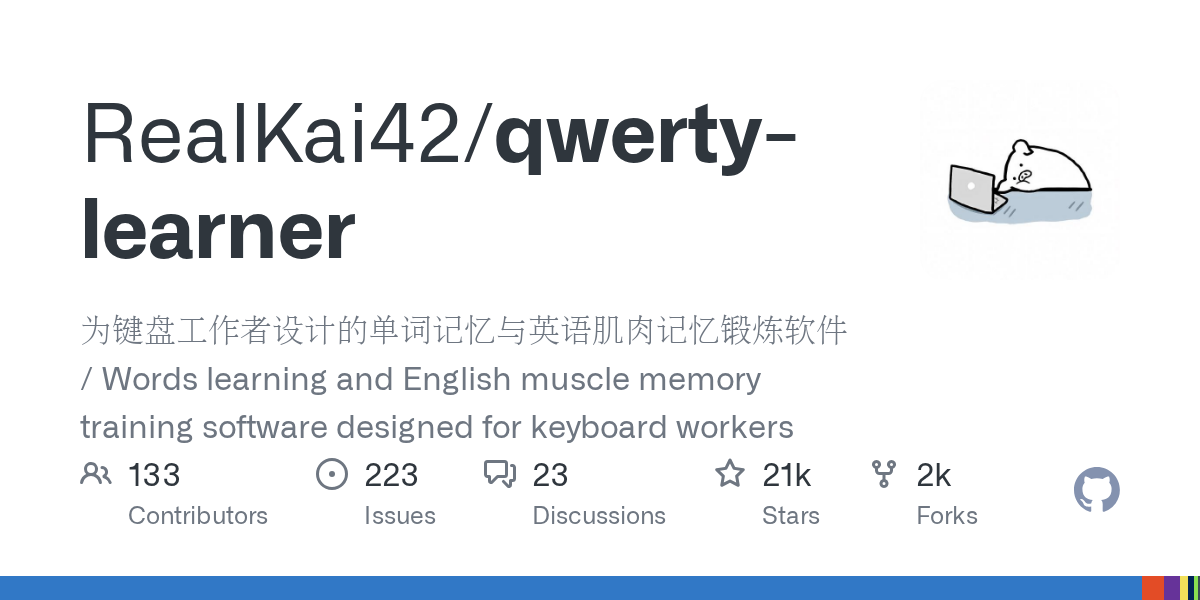
Summary
qwerty-learner is an innovative software designed for keyboard workers to improve their English vocabulary and muscle memory for typing. It combines word memorization with typing practice, offering various dictionaries and programming API exercises. This tool helps users enhance their typing speed and accuracy while learning new words.
Repository Info
Tags
Click on any tag to explore related repositories
Introduction
qwerty-learner is a highly acclaimed open-source project by RealKai42, boasting over 20,000 stars on GitHub. It's a unique software crafted specifically for keyboard workers, aiming to boost English vocabulary and refine muscle memory for typing. Built with TypeScript, this application offers an engaging way to practice typing while simultaneously learning new words and even programming APIs.
You can access qwerty-learner online via its preferred deployment or GitHub Pages. For an integrated experience, a VSCode plugin is also available, allowing you to practice directly within your development environment.
Installation
Deploy with Vercel
For quick deployment, you can use Vercel:
Remember to update Vercel Build & Development Settings -> Output Directory to "build" after cloning.
Local Setup
To run qwerty-learner locally, ensure you have Node.js, Git, and Yarn installed. Then, follow these steps:
git clone https://github.com/RealKai42/qwerty-learner.git
cd qwerty-learner
yarn install
yarn start
The application will typically be available at http://localhost:5173/ in your browser.
Examples
qwerty-learner comes packed with features to enhance your learning and typing experience:
- Diverse Word Banks: Includes common English exam vocabularies (CET-4, CET-6, GMAT, GRE, IELTS, SAT, TOEFL), specialized professional English, and a dedicated "Coder Dict" for programmers.
- API Practice: Offers word lists for various programming language APIs, such as JavaScript, Node.js, Java, Linux Commands, and C#.
- Phonetic Display and Pronunciation: Helps users memorize not just the spelling but also the correct pronunciation and phonetics of words.
- Dictation Mode: After completing a chapter, users can opt for a dictation exercise to reinforce their learning.
- Performance Metrics: Provides real-time feedback on typing speed and accuracy, allowing users to track their progress.
Why Use qwerty-learner?
qwerty-learner is thoughtfully designed to address a common challenge for non-native English speakers who work with keyboards: the disparity between native language typing speed and English typing speed. Many develop strong muscle memory for their native language but struggle with English, leading to slower input and "writer's block."
This software uniquely combines vocabulary memorization with English keyboard muscle memory training. By requiring correct re-entry of misspelled words, it actively prevents the formation of incorrect muscle memory. For coders, the inclusion of programming-specific word banks and API lists is invaluable for improving typing speed and familiarity with common syntax.
Whether you're preparing for English exams, looking to boost your professional productivity, or simply want to improve your typing skills, qwerty-learner offers a comprehensive and engaging solution.