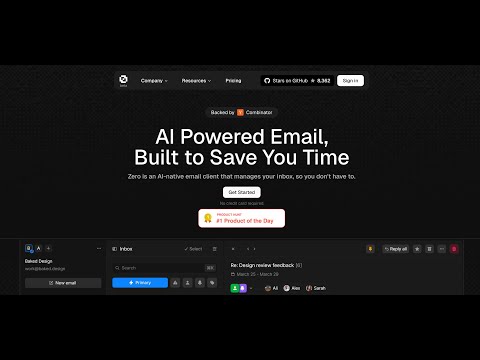Zero: An Open-Source AI Email Solution for Privacy and Self-Hosting
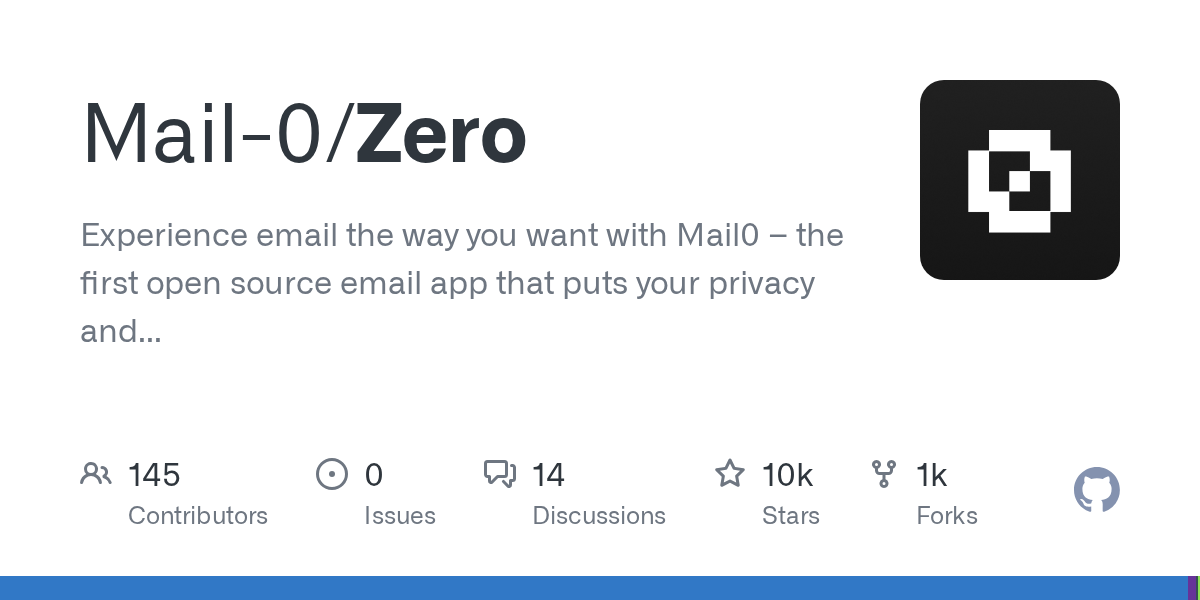
Summary
Zero is an innovative open-source AI email solution designed to modernize email communication while prioritizing user privacy and safety. It allows users to self-host their email application and integrate various providers like Gmail, offering a unified and customizable inbox experience. With a strong focus on data privacy and AI-driven enhancements, Zero aims to be a transparent and powerful alternative to traditional email services.
Repository Info
Tags
Click on any tag to explore related repositories
Introduction
Zero, developed by Mail-0, is an open-source AI email application that redefines how you interact with your inbox. It empowers users with the ability to self-host their email client, ensuring unparalleled control over their data and privacy. Integrating seamlessly with existing email providers like Gmail and Outlook, Zero offers a unified inbox experience enhanced by AI agents to modernize and streamline email management. Its core mission is to provide a transparent, secure, and customizable email solution in an era dominated by closed-source and data-hungry services.
Installation
Getting started with Zero involves a few straightforward steps, requiring Node.js, pnpm, and Docker.
Prerequisites
- Node.js: v18 or higher
- pnpm: v10 or higher
- Docker: v20 or higher
Quick Start Guide (Standard Setup)
- Clone the repository and install dependencies:
git clone https://github.com/Mail-0/Zero.git cd Zero pnpm install - Set up environment variables and database:
pnpm nizzy env # Setup environment variables pnpm nizzy sync # Sync environment variables and types pnpm docker:db:up # Start local PostgreSQL database pnpm db:push # Initialize database tables - Start the application:
pnpm devVisit http://localhost:3000 in your browser.
For detailed environment configurations, including Google OAuth, Autumn, and Twilio setup, please refer to the official repository's README.
Examples
Zero's power lies in its innovative features that enhance your email experience. You can unify multiple email accounts, such as Gmail and Outlook, into a single, cohesive inbox. The platform leverages AI agents to help you manage and interact with your emails more efficiently, bringing a new level of intelligence to your daily communications. For a visual guide on setting up and exploring Zero locally, watch the comprehensive video tutorial:
Why Use Zero?
Zero stands out as a compelling alternative to traditional email services due to several key advantages:
- Open-Source: Full transparency with no hidden agendas.
- AI Driven: Enhance your emails with intelligent agents and Large Language Models.
- Data Privacy First: Your data remains yours. Zero does not track, collect, or sell your information.
- Self-Hosting Freedom: Easily run your own email application.
- Unified Inbox: Connect and manage multiple email providers from one place.
- Customizable UI & Features: Tailor your email experience to your preferences.
- Developer-Friendly: Built for extensibility and easy integrations.
Links
- GitHub Repository: https://github.com/Mail-0/Zero
- Discord Community: https://mail0.link/discord
- Contributors: https://0.email/contributors
- YouTube Setup Tutorial: https://www.youtube.com/watch?v=yIXLQcjbeEM