MagicTunnel: Smart MCP Proxy for AI-Powered Tool Discovery
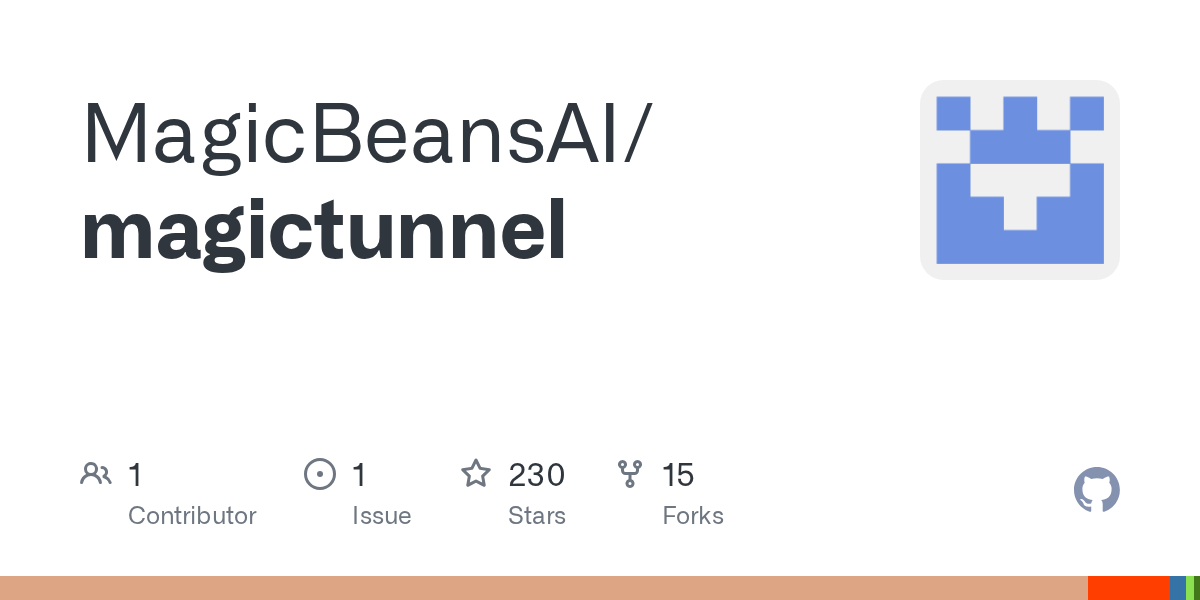
Summary
MagicTunnel is an intelligent MCP proxy designed to simplify interaction with numerous tools by providing a single, smart interface. It analyzes natural language requests, automatically discovers the best tool, maps parameters, and executes it, returning the result. This eliminates the need for users to manually navigate dozens of tools, streamlining complex workflows.
Repository Info
Tags
Click on any tag to explore related repositories
Introduction
MagicTunnel is a smart MCP (Multi-Capability Protocol) proxy developed in Rust, designed to address the complexity of managing and interacting with a large number of tools. In environments where users are overwhelmed by 50+ tools, MagicTunnel acts as an intelligent intermediary. It processes natural language requests, automatically identifies the most suitable tool for the task, maps necessary parameters, executes the tool, and returns the outcome, significantly simplifying tool access and workflow automation.
Installation
Getting started with MagicTunnel is straightforward, especially with the recommended full-stack setup that includes smart discovery and a web dashboard.
First, clone the repository and navigate into its directory:
git clone https://github.com/MagicBeansAI/magictunnel.git
cd magictunnel
Next, build the release version with semantic search capabilities and pre-generate embeddings for efficient smart discovery using Ollama (ensure Ollama is installed and nomic-embed-text model is pulled):
make build-release-semantic && make pregenerate-embeddings-ollama MAGICTUNNEL_ENV=development
Finally, run MagicTunnel with its Web Dashboard and Supervisor:
./magictunnel-supervisor
You can then access the Web Dashboard at http://localhost:5173/dashboard and test smart discovery via API:
curl -X POST http://localhost:3001/v1/mcp/call \
-H "Content-Type: application/json" \
-d '{
"name": "smart_tool_discovery",
"arguments": {"request": "ping google.com"}
}'
For a complete guide, refer to the Quick Start documentation.
Examples
MagicTunnel transforms how you interact with tools, moving from explicit, tool-specific calls to natural language requests.
Before: Explicit Tool Calls
// ? Before: Need to know exact tool names
{"name": "network_ping", "arguments": {"host": "google.com"}}
{"name": "filesystem_read", "arguments": {"path": "/etc/hosts"}}
{"name": "database_query", "arguments": {"sql": "SELECT * FROM users"}}
After: Natural Language Requests
// ? After: Natural language requests
{"name": "smart_tool_discovery", "arguments": {"request": "ping google.com"}}
{"name": "smart_tool_discovery", "arguments": {"request": "read the hosts file"}}
{"name": "smart_tool_discovery", "arguments": {"request": "get all users from database"}}
Why Use MagicTunnel?
MagicTunnel offers several compelling features that make it an invaluable tool for managing complex tool ecosystems:
- Smart Discovery: AI-powered tool selection driven by natural language requests.
- Web Dashboard: A comprehensive interface for real-time monitoring, tool management, and configuration.
- MCP Compatible: Seamlessly integrates with various MCP clients, including Claude and GPT-4.
- Extensible: Easily add new tools without writing additional code, supporting manual creation and generation from OpenAPI, gRPC, and GraphQL schemas.
- Easy Setup: Deploys as a single binary with straightforward YAML configuration.
Links
- GitHub Repository: MagicBeansAI/magictunnel
- Quick Start Guide: docs/quickstart.md
- Full Documentation: docs/guide.md