Kanri: A Modern Offline Kanban Board App for Desktop
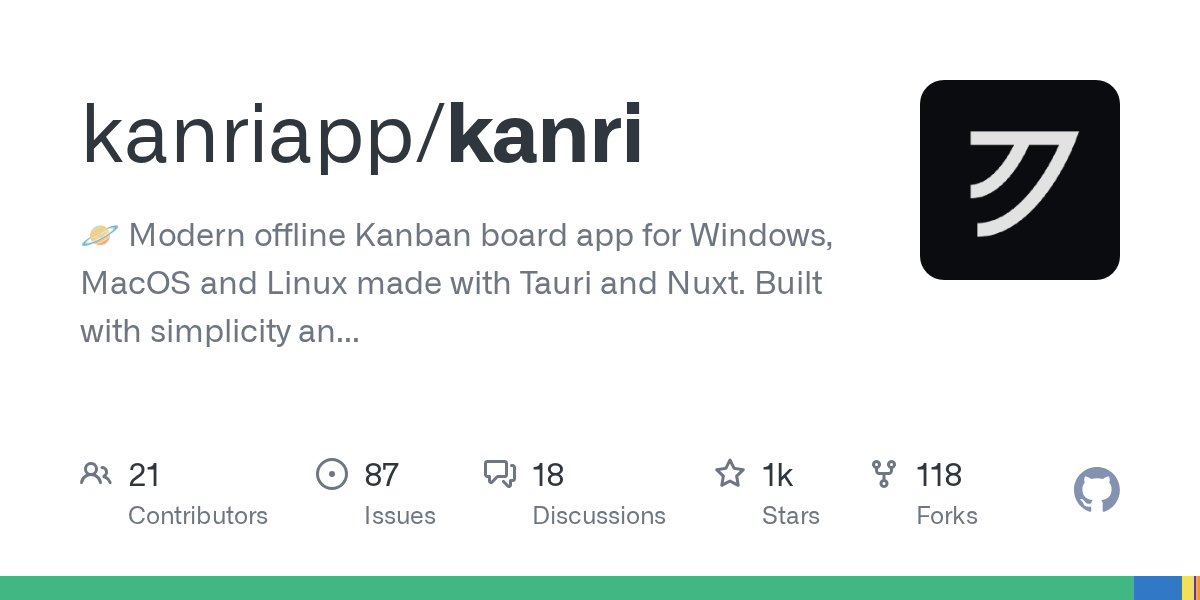
Summary
Kanri is a modern, offline Kanban board application designed for Windows, macOS, and Linux. Built with Tauri and Nuxt, it offers a simple and intuitive user experience for managing tasks without requiring an internet connection or an account. This desktop app emphasizes simplicity and efficiency, making task organization accessible and straightforward.
Repository Info
Tags
Click on any tag to explore related repositories
Introduction
Kanri is a modern, offline Kanban board application designed for Windows, macOS, and Linux. Built with simplicity and user experience in mind, it leverages cutting-edge technologies like Tauri and Nuxt to provide a seamless desktop experience. With Kanri, you can easily create and manage Kanban boards without needing an internet connection or an account, keeping your data local and private. It's perfect for personal task management and project organization.
Installation
Kanri is free and available for Windows, macOS, and Linux.
You can download the application directly from the official website:
Download Kanri
For macOS users, installation via Homebrew is also an option:
brew install --no-quarantine kanriapp/cask/kanri
Apple Silicon users might need to run an additional command if not installing via Homebrew, to prevent the "app is broken" error:
xattr -cr /Applications/kanri.app
Examples
Kanri offers a clean and intuitive interface for managing your tasks. The application supports unlimited boards, columns, and tasks, including rich-text descriptions, sub-tasks, due-dates, and tags. You can see a quick demonstration of Kanri's features in action through this GIF:
Why use Kanri?
Kanri stands out for several compelling reasons:
- Modern: Features a clean design and utilizes new technologies like Tauri for a performant experience.
- Familiar: Uses a classic Kanban board layout, enhanced with unlimited boards, columns, and tasks, rich-text descriptions, sub-tasks, due-dates, and tags.
- Offline: All your data is saved locally in a
.jsonfile, ensuring privacy and accessibility without an internet connection. - Customizable: Personalize your experience with custom themes, background images, and card colors.
- Power User Friendly: Implements keyboard shortcuts to speed up board navigation and task management.
Links
- GitHub Repository: kanriapp/kanri
- Official Website: kanriapp.com
- Discord Community: Join Discord