HTTPie CLI: A Modern, User-Friendly Command-Line HTTP Client
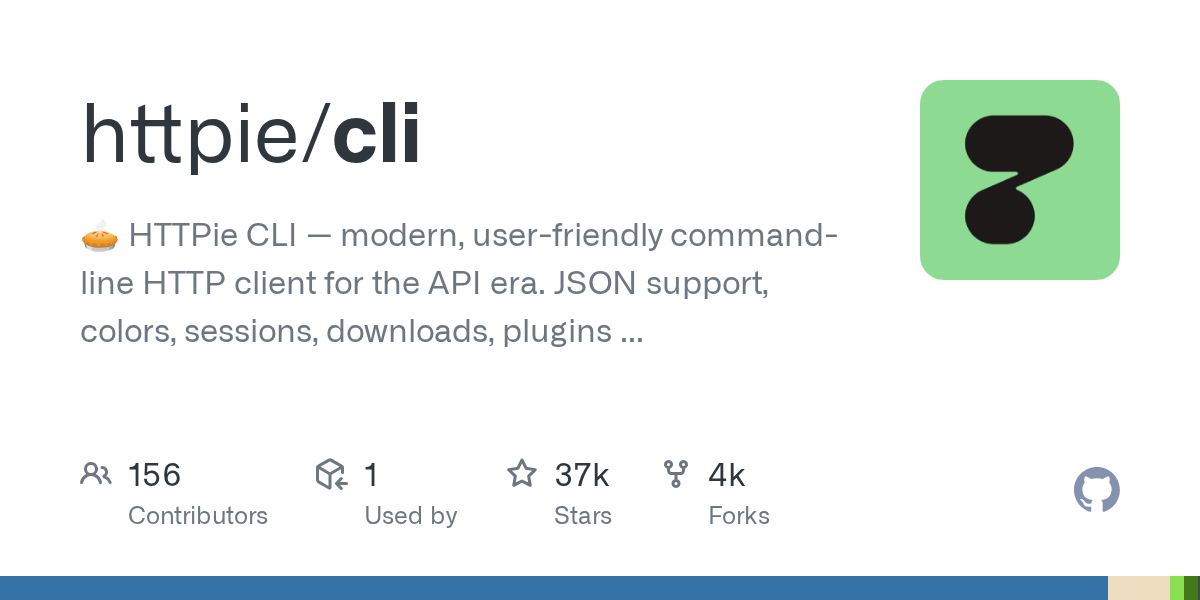
Summary
HTTPie CLI is a modern, user-friendly command-line HTTP client designed for the API era. It simplifies interaction with web services, offering features like built-in JSON support, colorized output, sessions, and plugins. This tool is ideal for testing, debugging, and general API interaction, making the command line experience more human-friendly.
Repository Info
Tags
Click on any tag to explore related repositories
Introduction
HTTPie CLI is a modern, user-friendly command-line HTTP client for the API era. It simplifies interaction with web services, offering features like built-in JSON support, colorized output, sessions, downloads, and plugins. Designed for testing, debugging, and generally interacting with APIs and HTTP servers, HTTPie makes CLI interaction as human-friendly as possible. Written in Python, it provides a simple and natural syntax for creating and sending arbitrary HTTP requests, with formatted and colorized output for easy readability.
Installation
Getting started with HTTPie CLI is straightforward. For detailed installation instructions, please refer to the official documentation.
Examples
HTTPie CLI's intuitive syntax makes sending requests simple. Here are a few examples:
Hello World:
https httpie.io/hello
Custom HTTP method, headers, and JSON data:
http PUT pie.dev/put X-API-Token:123 name=John
Build and print a request without sending it using offline mode:
http --offline pie.dev/post hello=offline
Use GitHub API to post a comment on an Issue with authentication:
http -a USERNAME POST https://api.github.com/repos/httpie/cli/issues/83/comments body='HTTPie is awesome! :heart:'
Why Use HTTPie CLI?
HTTPie CLI stands out due to its expressive and intuitive syntax, making HTTP requests simple and readable. Its primary goal is to make CLI interaction with web services as human-friendly as possible. Key features that enhance the developer experience include:
- Formatted and colorized terminal output
- Built-in JSON support
- Forms and file uploads
- HTTPS, proxies, and authentication
- Arbitrary request data
- Custom headers
- Persistent sessions
wget-like downloads
These features collectively make HTTPie an excellent alternative to curl for anyone working with APIs and web services.
Links
- GitHub Repository: httpie/cli
- Official Website: HTTPie.io
- Documentation: HTTPie CLI Docs
- Discord Community: Join Discord
- Twitter: @httpie