Frappe CRM: A Fully Featured Open Source CRM for Modern Sales Teams
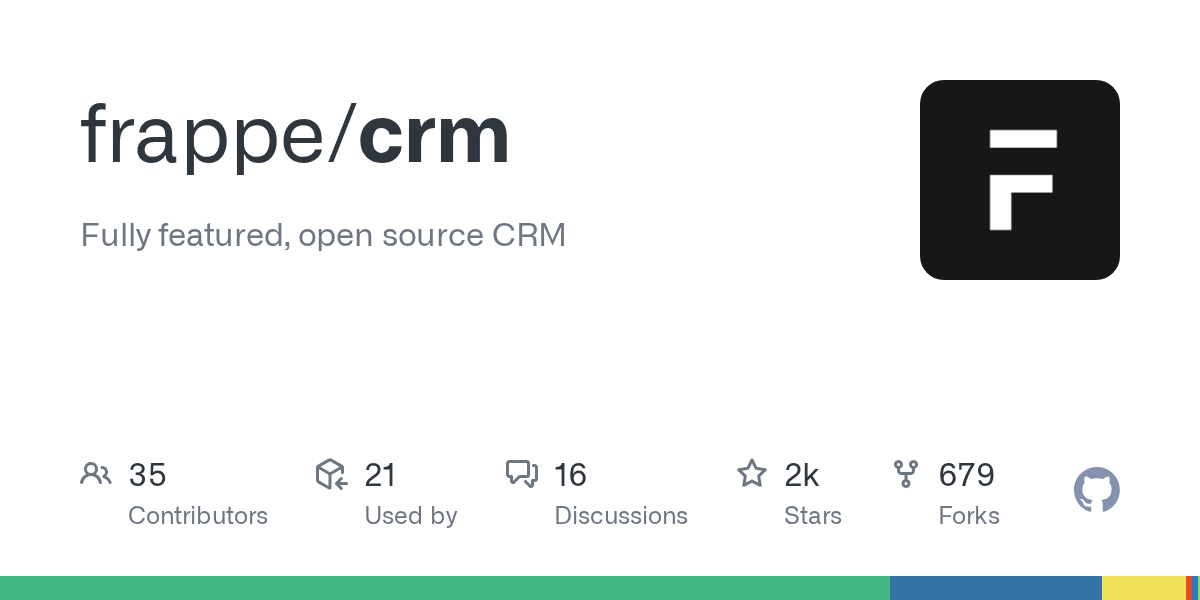
Summary
Frappe CRM is a robust, open-source customer relationship management tool designed for modern sales teams. It offers an intuitive interface, comprehensive lead and deal management, and powerful integrations to streamline sales processes. Built on the Frappe Framework, it provides a flexible and affordable solution for businesses seeking to enhance customer relationships.
Repository Info
Tags
Click on any tag to explore related repositories
Introduction
Frappe CRM is a fully featured, open-source Customer Relationship Management (CRM) tool designed to simplify sales and amplify customer relationships for modern sales teams. Built on the robust Frappe Framework and utilizing Vue for its modern user interface, it offers an intuitive, highly customizable experience for unlimited users. Frappe CRM aims to bridge the gap for businesses needing an accessible, flexible, and affordable CRM solution without compromising on features.
You can explore the project further on its Frappe CRM GitHub Repository.
Installation
Frappe CRM offers flexible installation options for both production and development environments.
Managed Hosting
For a quick start with managed hosting, you can deploy Frappe CRM on Frappe Cloud:
Self Hosting (Production)
To set up Frappe CRM in a production environment, follow these steps:
- Download the easy install script:
wget https://frappe.io/easy-install.py - Run the deployment command:
python3 ./easy-install.py deploy \ --project=crm_prod_setup \ --email=email.example.com \ --image=ghcr.io/frappe/crm \ --version=stable \ --app=crm \ --sitename subdomain.domain.tldRemember to replace
email.example.comandsubdomain.domain.tldwith your actual email and domain.
Local Setup (Development)
For local development, follow these steps:
- Setup Bench.
- In the
frappe-benchdirectory, runbench startand keep it running. - Open a new terminal session, navigate to the
frappe-benchdirectory, and run:bench get-app crm bench new-site sitename.localhost --install-app crm bench browse sitename.localhost --user Administrator - Access the CRM page at
sitename.localhost:8000/crmin your web browser.
For frontend development, navigate to frappe-bench/apps/crm in a new terminal and run:
yarn install
yarn dev
Then, access the site on the Vite dev server at http://sitename.localhost:8080.
Docker Setup
If you prefer Docker, ensure Docker, docker-compose, and Git are installed.
- Setup folder and download files:
mkdir frappe-crm cd frappe-crm wget -O docker-compose.yml https://raw.githubusercontent.com/frappe/crm/develop/docker/docker-compose.yml wget -O init.sh https://raw.githubusercontent.com/frappe/crm/develop/docker/init.sh - Run the container:
docker compose up -dThe site http://crm.localhost:8000/crm should now be available with default credentials: Username:
Administrator, Password:admin.
Key Features and Integrations
Frappe CRM is packed with features designed to enhance your sales and customer management workflows, supported by powerful integrations.
Key Features
- User-Friendly and Flexible: An intuitive interface that is easy to navigate and highly customizable, adapting to specific team processes.
- All-in-One Lead/Deal Page: Consolidates all essential actions and details, such as activities, comments, notes, and tasks, into a single page for a seamless workflow.
- Kanban View: Visually manage leads and deals with a drag-and-drop Kanban board, providing clarity and efficiency in tracking progress.
- Custom Views: Design personalized views to organize and display leads and deals using custom filters, sorting, and columns for quick access to relevant information.
Integrations
Frappe CRM seamlessly integrates with other tools to extend its capabilities:
- Twilio: Make and receive calls directly from the CRM, with call recording capabilities.
- Exotel: Integrate Exotel for call management via agents' mobile phones, including call recording.
- WhatsApp: Send and receive messages from the CRM using Frappe WhatsApp.
- ERPNext: Extend CRM functionalities to include invoicing, accounting, and more by integrating with ERPNext.
Under the hood, Frappe CRM leverages the Frappe Framework for its full-stack web application capabilities and Frappe UI, a Vue-based UI library, for its modern user interface.
Why Use Frappe CRM?
Frappe CRM was developed to address the common challenges faced by modern businesses, such as overly complex, generic, or expensive CRM solutions. Its motivation lies in providing a simple, customizable, and open-source alternative that empowers teams to manage customer relationships effectively.
By choosing Frappe CRM, you benefit from:
- Simplicity and Usability: A clean, intuitive design that ensures a great user experience.
- Customization and Flexibility: Easily adapt the tool to your unique workflows and business processes.
- Comprehensive Functionality: Packed with features for core CRM activities, helping you build strong customer relationships.
- Affordability and Open Source: An accessible solution with unlimited users, free from steep pricing models.
- Extensibility: Built on the Frappe Framework, it offers robust integration possibilities and scalability for growing organizations.
It is an ideal choice for teams looking for a CRM that aligns with their specific needs, offering a balance of power, ease of use, and cost-effectiveness.