Inbox Zero: Your AI Personal Assistant for Email Productivity
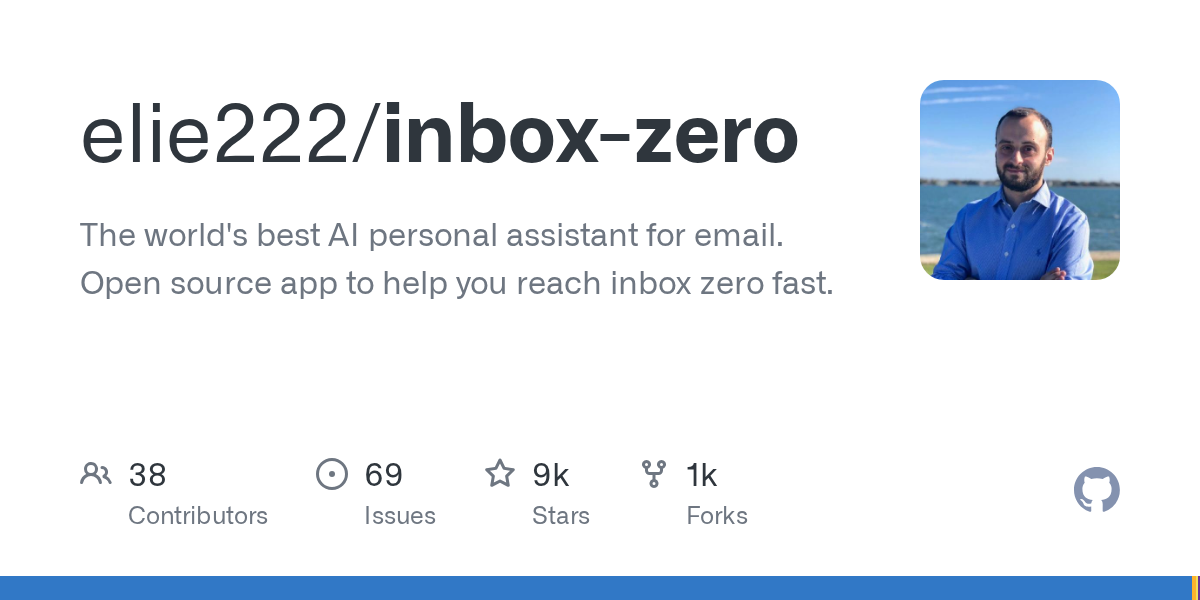
Summary
Inbox Zero is an open-source AI personal assistant designed to help users achieve inbox zero quickly. It intelligently organizes emails, drafts replies, and tracks follow-ups, offering a powerful and customizable solution for managing email communication. This project aims to significantly boost productivity by minimizing time spent in the inbox.
Repository Info
Tags
Click on any tag to explore related repositories
Introduction
Inbox Zero is an open-source AI personal assistant for email, meticulously crafted to help you achieve and maintain a clean inbox. It leverages artificial intelligence to organize your emails, pre-draft replies in your unique tone, track follow-ups, and even block cold emails. Designed as a customizable and secure alternative, Inbox Zero empowers users to focus on what truly matters by streamlining their email management.
Installation
To get started with Inbox Zero, developers can self-host the application. You'll need Node.js (>= 18.0.0), pnpm (>= 8.6.12), and Docker Desktop (optional but recommended).
The basic setup involves:
- Cloning the repository.
- Setting up environment variables for Google OAuth, Microsoft OAuth, and an LLM provider (e.g., OpenAI, Anthropic, or Ollama).
- Configuring a PostgreSQL database and Redis instance (Docker Compose can be used for local setup).
- Running database migrations and starting the application.
For a complete guide on deploying Inbox Zero to a VPS using Docker, see the Docker Self-Hosting Guide. Detailed setup instructions, including external service configurations, are available in the official README.
# Example commands
pnpm install
pnpm prisma migrate dev
pnpm run dev
Examples
Inbox Zero offers a comprehensive suite of features to enhance your email workflow. The AI Personal Assistant intelligently categorizes emails and suggests replies tailored to your style. Reply Zero helps you track pending responses and those awaiting replies, ensuring nothing falls through the cracks. The Bulk Unsubscriber allows one-click management of unwanted subscriptions, while Smart Categories automatically organize senders.
For a visual demonstration of these features in action, you can watch the demo video provided in the repository's README.
Why use Inbox Zero?
Inbox Zero's mission is clear: to help you spend less time in your inbox, freeing you to focus on more important tasks. Its AI-powered features, such as custom "Cursor Rules" for email handling, smart categorization, and cold email blocking, provide a comprehensive solution for email overload. Being open-source, it offers transparency, flexibility, and the ability to self-host for enhanced privacy and control, making it a robust choice for productivity enthusiasts seeking a powerful and customizable email management tool.
Links
- GitHub Repository: https://github.com/elie222/inbox-zero
- Official Website: https://www.getinboxzero.com
- Discord Community: https://www.getinboxzero.com/discord
- Documentation: https://docs.getinboxzero.com