Chartbrew: Open-Source Platform for Live Reporting Dashboards
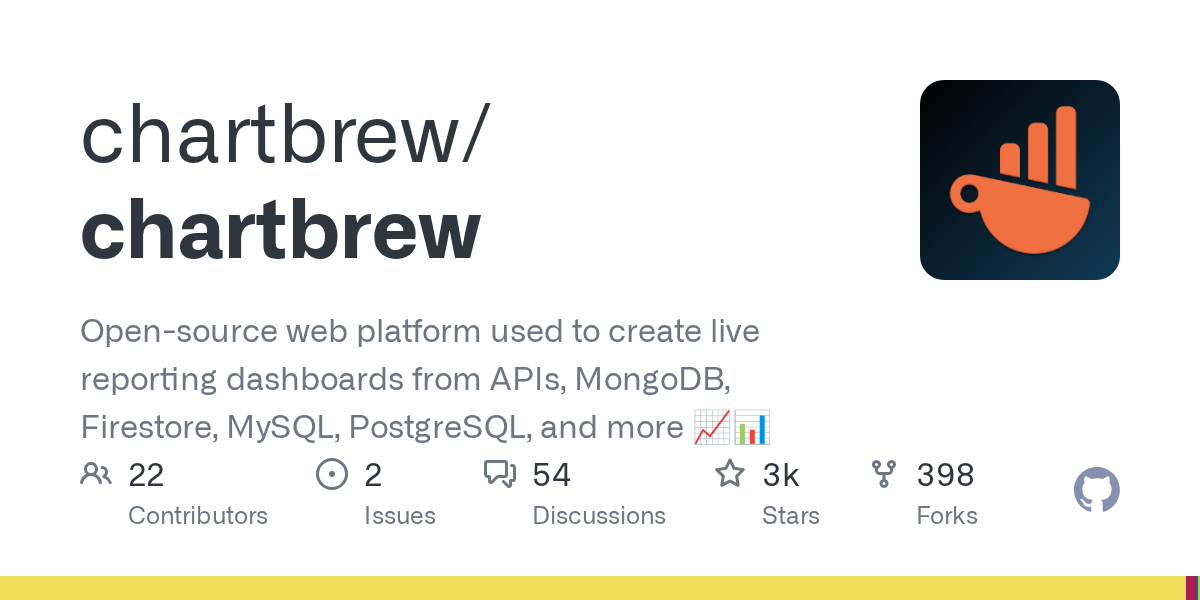
Summary
Chartbrew is an open-source web platform designed for creating powerful, live reporting dashboards. It connects directly to various data sources like APIs, MongoDB, MySQL, and PostgreSQL. Users can build beautiful charts, organize them into editable dashboards, and embed them into other applications, making it a versatile tool for data visualization and monitoring.
Repository Info
Tags
Click on any tag to explore related repositories
Introduction
Chartbrew is an open-source web platform designed for creating powerful, live reporting dashboards. It allows users to connect directly to a wide array of data sources, including various APIs, MongoDB, Firestore, MySQL, and PostgreSQL. With Chartbrew, you can build beautiful charts, organize them into editable dashboards, and even embed them into other applications, offering a comprehensive solution for data visualization and monitoring.
Installation
Getting Chartbrew up and running is straightforward, with options for local development and deployment.
Local Setup:
To set up Chartbrew locally, you will need NodeJS v20, MySQL (5+) or PostgreSQL (12.5+), and Redis (v6+).
- Clone the repository:
git clone https://github.com/chartbrew/chartbrew.git cd chartbrew && npm run setup - Configure environment variables in
chartbrew/.env. - Run the frontend and backend in separate terminals:
# frontend cd client/ npm run start # backend cd server/ npm run start-devAccess the application at
http://localhost:4018.
Docker Deployment:
Chartbrew also provides a Docker image for easy deployment. Ensure you have a MySQL server and an empty database ready.
docker pull razvanilin/chartbrew
docker run -p 4019:4019 -p 4018:4018 \
-e CB_ENCRYPTION_KEY=your_32_bytes_key \
-e CB_API_HOST=0.0.0.0 \
-e CB_API_PORT=4019 \
-e CB_DB_HOST=host.docker.internal \
-e CB_DB_PORT=3306 \
-e CB_DB_NAME=chartbrew \
-e CB_DB_USERNAME=root \
-e CB_DB_PASSWORD=password \
-e CB_REDIS_HOST=host.docker.internal \
-e CB_REDIS_PORT=6379 \
-e CB_REDIS_PASSWORD=password \
-e VITE_APP_CLIENT_HOST=http://localhost:4018 \
-e VITE_APP_CLIENT_PORT=4018 \
-e VITE_APP_API_HOST=http://localhost:4019 \
razvanilin/chartbrew
For more detailed instructions, refer to the official documentation and Docker deployment guide.
Examples
With Chartbrew, you can:
- Build interactive and customizable charts from diverse data sources using its intuitive chart builder.
- Create dynamic and editable dashboards to monitor key metrics in real-time.
- Embed individual charts or entire dashboards into external websites or applications.
- Utilize the powerful query and requests editor to fetch and manipulate data before visualization.
- Collaborate with teams on dashboard creation and data analysis.
Why Use Chartbrew?
Chartbrew stands out as an excellent choice for several reasons:
- Open-Source Flexibility: Being open-source, it offers transparency, customization, and the ability to self-host, giving you full control over your data and infrastructure.
- Broad Data Source Compatibility: It supports a wide range of databases and APIs, making it highly adaptable to various tech stacks.
- Comprehensive Feature Set: From a robust chart builder to editable dashboards, embeddable charts, and team capabilities, Chartbrew provides all the tools needed for effective data visualization.
- Active Community: With active discussions and a Discord channel, users can find support and contribute to its ongoing development.