text-extract-api: Advanced Document Extraction, OCR, and PII Removal with LLMs
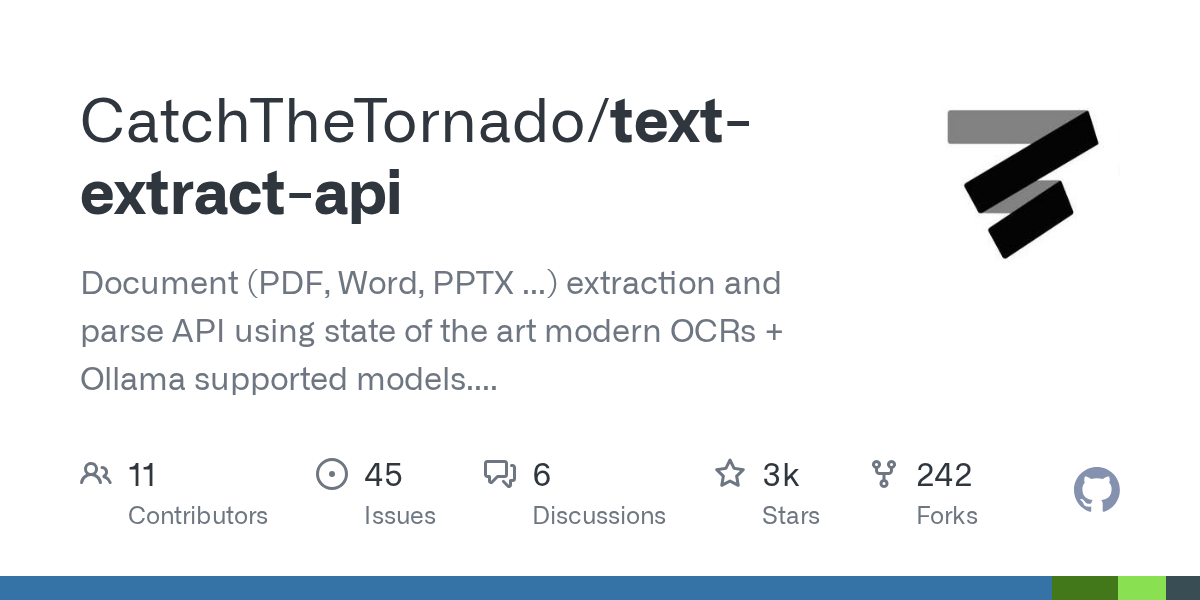
Summary
text-extract-api is a powerful API designed for extracting and parsing text from various document formats, including PDF, Word, and PPTX. It utilizes modern OCRs and Ollama-supported LLMs for highly accurate text extraction, PII removal, and conversion to structured JSON or Markdown, all while maintaining data privacy through its self-hosted architecture.
Repository Info
Tags
Click on any tag to explore related repositories
Introduction
The text-extract-api is a robust and privacy-focused solution for advanced document processing. Built with FastAPI, Celery, and Redis, it offers state-of-the-art OCR capabilities combined with Ollama-supported Large Language Models (LLMs) to extract, parse, and transform content from various document types like PDFs, Word, and PPTX files. A key advantage is its self-hosted nature, ensuring no data leaves your environment, making it ideal for sensitive information processing.
Installation
Getting text-extract-api up and running is straightforward, whether you prefer a native setup or Docker.
Prerequisites
Before you begin, ensure you have:
Clone the Repository
Start by cloning the official repository:
git clone https://github.com/CatchTheTornado/text-extract-api.git
cd text-extract-api
Local Setup with Makefile
For a quick local setup, you can use the provided Makefile:
DISABLE_VENV=1 make install
DISABLE_VENV=1 make run
Docker Setup
For containerized deployment, use Docker Compose. First, copy the example environment file:
cp .env.example .env
Then, build and run the containers:
docker-compose up --build
For GPU support, use:
docker-compose -f docker-compose.gpu.yml -p text-extract-api-gpu up --build
Refer to the official README for detailed manual installation steps and specific dependencies for different operating systems.
Examples
The text-extract-api provides a powerful CLI tool to interact with its functionalities. Here are a few examples to get you started:
Pull LLM Models
Before using LLM features, pull the necessary models:
python client/cli.py llm_pull --model llama3.1
python client/cli.py llm_pull --model llama3.2-vision
Convert Document to Markdown or JSON
Upload a PDF file for OCR processing and conversion. You can specify a prompt for LLM processing and even save the result to disk.
python client/cli.py ocr_upload --file examples/example-mri.pdf --ocr_cache --prompt_file=examples/example-mri-remove-pii.txt --language en --storage_filename "reports/{Y}/{file_name}-{Y}-{mm}-{dd}.md"
This command processes an MRI report, removes PII, and saves the output as a Markdown file, demonstrating both OCR and LLM capabilities. Screenshots in the repository's README illustrate converting MRI reports to Markdown and JSON, and invoices with PII removal.
Get OCR Result by Task ID
After uploading a file, you receive a task ID. You can retrieve the processing result using this ID:
python client/cli.py result --task_id {your_task_id_from_upload_step}
Online Demo
You can also try out a hosted version of the application using the CLI tool against their cloud instance. Visit the online demo for more details.
Why Use It
Choosing text-extract-api offers several compelling advantages for document processing:
- Data Privacy and Security: Operate entirely on-premise with no external cloud dependencies, ensuring sensitive data remains within your control.
- High Accuracy OCR: Integrates state-of-the-art OCR engines like EasyOCR, MiniCPM-V, and Llama 3.2 Vision, providing exceptional accuracy for various document types and languages.
- LLM-Enhanced Processing: Leverage Ollama-supported LLMs to improve OCR results, fix spelling, extract structured JSON, and perform advanced tasks like PII removal.
- Flexible Output Formats: Convert documents and images into highly accurate Markdown text or structured JSON, adapting to your application's needs.
- Scalable and Robust Architecture: Built with FastAPI and Celery for asynchronous task processing and Redis for caching, supporting distributed workloads.
- Versatile Storage Options: Supports various storage strategies, including local filesystem, Google Drive, and Amazon S3, for managing your extracted data.
- Developer-Friendly: Provides a comprehensive CLI tool and API clients (e.g., Typescript) for easy integration and automation.
Links
For more information, examples, and community support, explore these resources:
- GitHub Repository: CatchTheTornado/text-extract-api
- Online Demo: demo.doctractor.com
- Discord Community: Join us on Discord
- Typescript API Client: text-extract-api-client
- Contact: info@catchthetornado.com