Browserable: Open Source Browser Automation for AI Agents
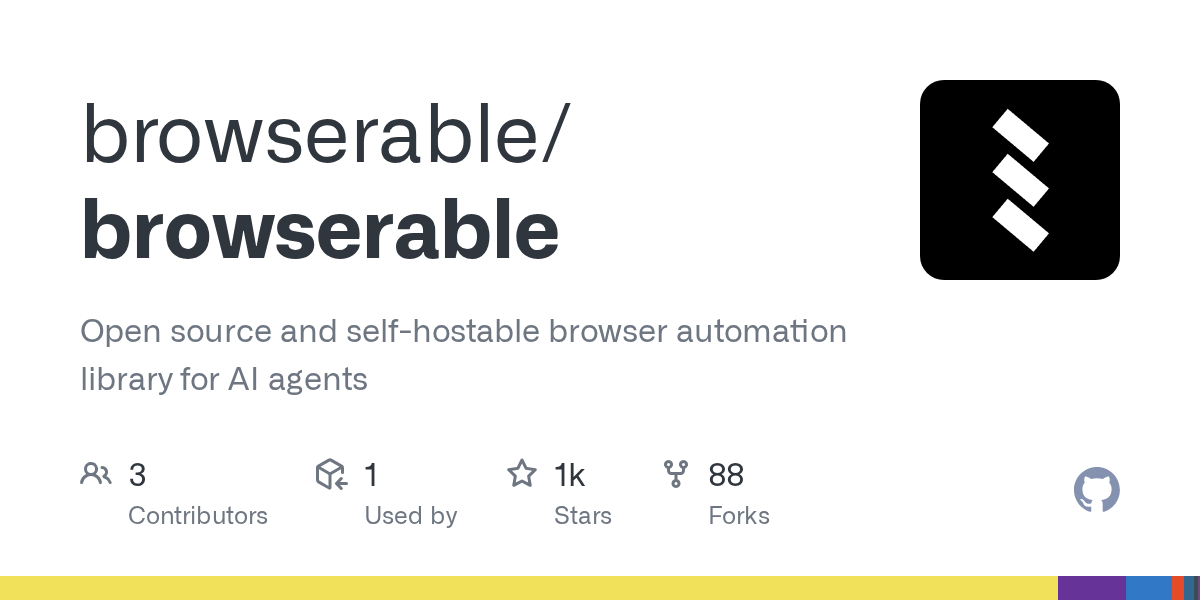
Summary
Browserable is an open-source and self-hostable library designed to empower AI agents with advanced browser automation capabilities. It enables agents to navigate websites, fill out forms, click buttons, and extract information efficiently. With a strong performance on Web Voyager benchmarks, Browserable provides a robust foundation for building intelligent AI-driven web interactions.
Repository Info
Tags
Click on any tag to explore related repositories
Introduction
Browserable is an innovative open-source and self-hostable browser automation library specifically engineered for AI agents. It allows your AI agents to perform complex web interactions, including navigating sites, filling out forms, clicking buttons, and extracting valuable information. Achieving an impressive 90.4% on the Web Voyager benchmarks, Browserable stands out as a powerful tool for integrating intelligent web browsing into your AI applications.
For more details, visit the Browserable Website or check the Documentation.
Installation
Getting started with Browserable is straightforward. The quickest way is to use the npx command, which guides you through the setup process and ensures all dependencies are met:
npx browserable
After running the command, visit http://localhost:2001 to configure your LLM and Remote Browser API Keys.
For a manual setup, you will need Docker and Docker Compose. Clone the repository and start the development environment:
git clone https://github.com/browserable/browserable.git
cd browserable
cd deployment
docker-compose -f docker-compose.dev.yml up
Remember to set your API keys for an LLM provider (Gemini, OpenAI, Claude) and a remote browser provider (Hyperbrowser, Steel) in the Browserable admin dashboard.
Examples
Browserable provides a JavaScript SDK for easy integration into your projects. Install it using npm or yarn:
npm install browserable-js
Or with yarn:
yarn add browserable-js
Here is a simple example demonstrating how to create and run a task:
import { Browserable } from 'browserable-js';
// Initialize the SDK
const browserable = new Browserable({
apiKey: 'your-api-key'
});
// Create and run a task
async function runTask() {
const createResult = await browserable.createTask({
task: 'Find the top trending GitHub repos of the day.',
agent: 'BROWSER_AGENT'
});
// Wait for task completion
const result = await browserable.waitForRun(createResult.taskId);
console.log('Results:', result.data);
}
runTask();
The project also showcases impressive demos, such as searching for specific products on Amazon, summarizing research papers on Arxiv, and finding courses on Coursera, all powered by AI agents.
Why Use Browserable?
Browserable offers several compelling reasons for developers and AI researchers:
- AI-Native Automation: It is specifically designed to enable AI agents to interact with web pages intelligently, going beyond simple scripting.
- Open Source & Self-Hostable: Enjoy full control and flexibility by hosting the library yourself, fostering transparency and customization.
- High Performance: Demonstrated strong capabilities on Web Voyager benchmarks, ensuring efficient and reliable web interactions.
- Flexible Configuration: Supports various LLM providers, storage solutions, database systems, and remote browsers, allowing you to tailor it to your specific needs.
- Community Support: An active Discord community is available for questions, feedback, and collaboration.