Vividl: Modern Video Downloader for Windows with youtube-dl/yt-dlp
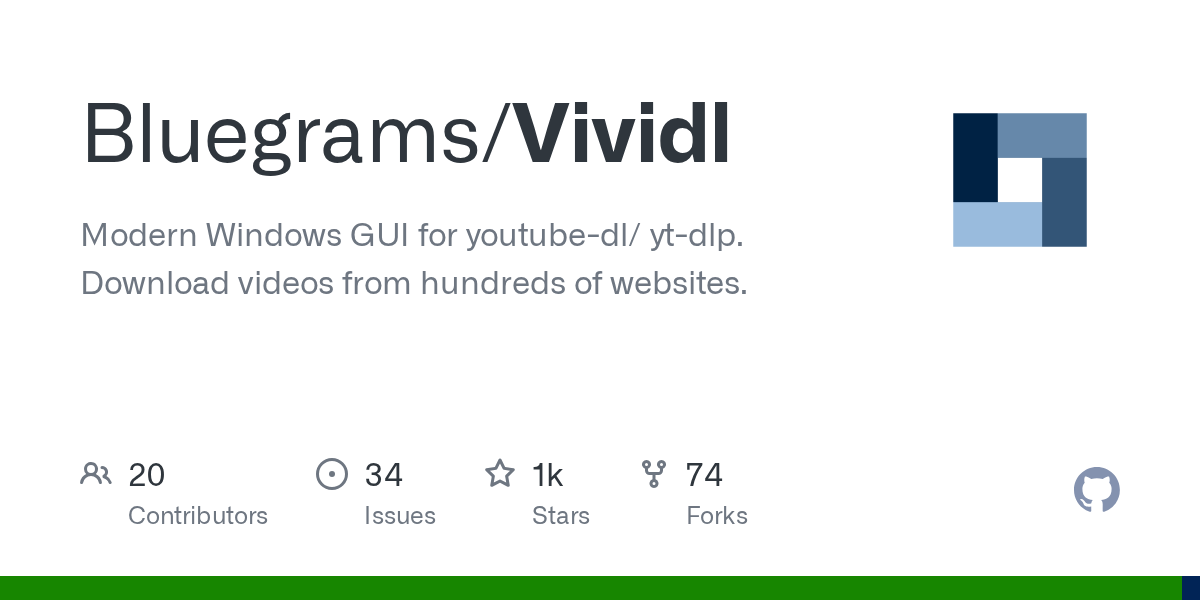
Summary
Vividl is a free video downloader for Windows, providing a modern graphical user interface for the powerful command-line tools youtube-dl and yt-dlp. It enables users to effortlessly download videos from hundreds of websites, offering various formats and audio extraction. With its intuitive design, Vividl simplifies the process of saving online videos and supports parallel downloads.
Repository Info
Tags
Click on any tag to explore related repositories
Introduction
Vividl is a free video downloader for Windows, providing a modern graphical user interface for the powerful command-line tools youtube-dl and yt-dlp. It enables users to effortlessly download videos from hundreds of websites, including popular platforms like YouTube, SoundCloud, Vimeo, and Dailymotion. With its intuitive design, Vividl simplifies the process of saving online videos in various qualities and formats.
Key features include:
- Downloading from hundreds of supported sites
- Selecting between various download formats
- Converting videos to MP4, AVI, WebM, and more
- Extracting audio tracks as MP3, M4A, etc.
- Managing multiple parallel downloads
- Auto-importing and downloading URLs from the clipboard
- A modern UI for Windows with dark and light modes
Installation
Vividl offers flexible installation options for Windows users.
Installer/Portable
- Requirements: Vividl requires Windows 7 or newer with the following components installed:
- .NET Framework v.4.8 or higher: Download here
- Microsoft Visual C++ 2010 Redistributable Package (x86): Download here
- Download: Get the latest release from SourceForge.
From Chocolatey
You can also install Vividl using Chocolatey, which automatically handles required dependencies.
choco install vividl
Examples
Using Vividl is straightforward. Simply copy a video URL from your browser, paste it into the Vividl application, and choose your desired download options. You can select from various video qualities, convert the video to formats like MP4, AVI, or WebM, or even extract just the audio track as MP3 or M4A. The application also supports managing multiple parallel downloads, making it efficient for batch operations.
Why Use Vividl?
Vividl stands out as an excellent choice for video downloading due to several compelling reasons. It leverages the robust capabilities of youtube-dl/yt-dlp, ensuring support for an extensive list of websites. The application offers a clean, modern Windows UI with both dark and light modes, enhancing user experience. Features like parallel downloads, automatic clipboard import, and detailed video information before downloading make it highly efficient and user-friendly. Its open-source nature and active development further solidify its reliability.
Links
- GitHub Repository: Bluegrams/Vividl
- SourceForge Download: Vividl on SourceForge
- Chocolatey Package: Vividl on Chocolatey
- License: BSD-3-Clause License