presentation-ai: AI-Powered Presentation Generator for Professional Slides
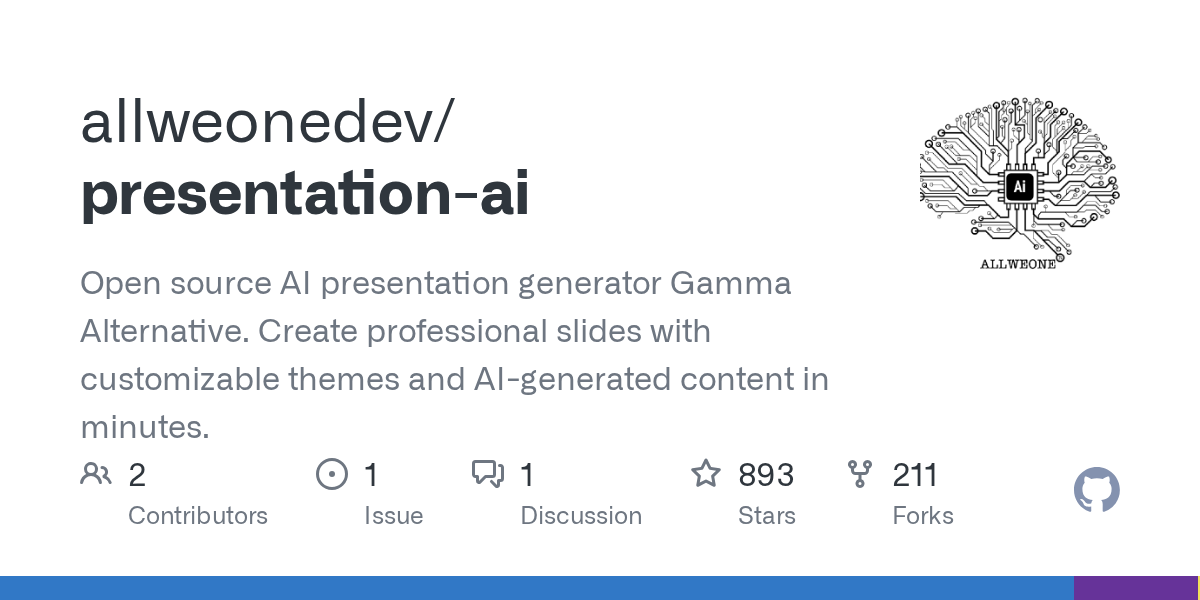
Summary
presentation-ai is an open-source, AI-powered presentation generator that serves as an alternative to tools like Gamma.app. It enables users to quickly create professional and customizable slides with AI-generated content. This tool is designed to streamline the presentation creation process, offering various themes and real-time generation capabilities.
Repository Info
Tags
Click on any tag to explore related repositories
Introduction
presentation-ai is an innovative open-source project that provides an AI-powered presentation generator, offering a robust alternative to commercial tools like Gamma.app. Built with TypeScript, Next.js, and a modern tech stack, this repository empowers users to create professional, customizable slides with AI-generated content in minutes. It's part of the broader ALLWEONE AI platform, aiming to simplify and accelerate the creation of compelling presentations.
Explore the project on GitHub: allweonedev/presentation-ai
Installation
To get presentation-ai up and running locally, follow these steps:
Prerequisites
- Node.js 18.x or higher
- npm, yarn, or pnpm package manager
- PostgreSQL database
- Required API keys:
- OpenAI API key (for AI generation features)
- Together AI API key (for image generation)
- Google Client ID and Secret (for authentication)
Steps
- Clone the repository:
git clone git@github.com:allweonedev/presentation-ai.git cd presentation-ai - Install dependencies:
pnpm install - Set up environment variables:
Create a
.envfile in the root directory, copying from.env.example, and fill in your API keys and database URL.# AI Providers OPENAI_API_KEY="" TOGETHER_AI_API_KEY="" # Next Auth Configuration NEXTAUTH_SECRET="" NEXTAUTH_URL="http://localhost:3000" # Google OAuth Provider GOOGLE_CLIENT_ID="" GOOGLE_CLIENT_SECRET="" # File Upload Service UPLOADTHING_TOKEN="" UNSPLASH_ACCESS_KEY="" TAVILY_API_KEY="" # PostgreSQL Database DATABASE_URL="postgresql://username:password@localhost:5432/presentation_ai" - Initialize the database:
pnpm db:push - Start the development server:
pnpm dev - Open the application:
Navigate to http://localhost:3000 in your browser.
Examples (Usage)
presentation-ai makes creating presentations intuitive and efficient.
Creating a Presentation
- Log in to the website.
- Navigate to the dashboard.
- Enter your presentation topic, choose the number of slides, language, and page style.
- Optionally toggle web search.
- Click "Generate Outline", then review and edit the AI-generated outline.
- Select a theme and image source (AI or stock).
- Choose your presentation style (Professional/Casual).
- Click "Generate Presentation" and watch your slides build in real-time.
- Preview, edit, and refine, then present directly or export.
Custom Themes
Personalize your presentations by creating custom themes:
- Click "Create New Theme".
- Start from scratch or derive from an existing theme.
- Customize colors, fonts, and layout.
- Save your theme for future use.
Using Local Models
For advanced users, presentation-ai supports local AI models via Ollama or LM Studio, allowing for offline generation and greater control over your AI inference.
Why Use It
presentation-ai stands out for several reasons:
- AI-Powered Efficiency: Generate entire presentations, including content and images, with AI in minutes, significantly reducing creation time.
- High Customization: Offers multiple built-in themes, the ability to create custom themes, and full editability of text, fonts, and design elements.
- Real-time Generation: Experience your presentation building live as the AI creates content, providing immediate feedback.
- Open Source & Community Driven: Benefit from a transparent, community-driven development model, allowing for contributions and continuous improvement.
- Modern Tech Stack: Built with Next.js, React, TypeScript, Tailwind CSS, and PostgreSQL, ensuring a robust, scalable, and maintainable application.
- Gamma Alternative: Provides a powerful, open-source alternative to proprietary presentation tools, giving users more control and flexibility.
Links
- GitHub Repository: allweonedev/presentation-ai
- Live Demo: http://presentation.allweone.com
- Video Tutorial: https://www.youtube.com/watch?v=UUePLJeFqVQ
- Discord Community: https://discord.gg/fsMHMhAHRV