ComfyUI-Copilot: Your Intelligent AI Assistant for Streamlined ComfyUI Workflows
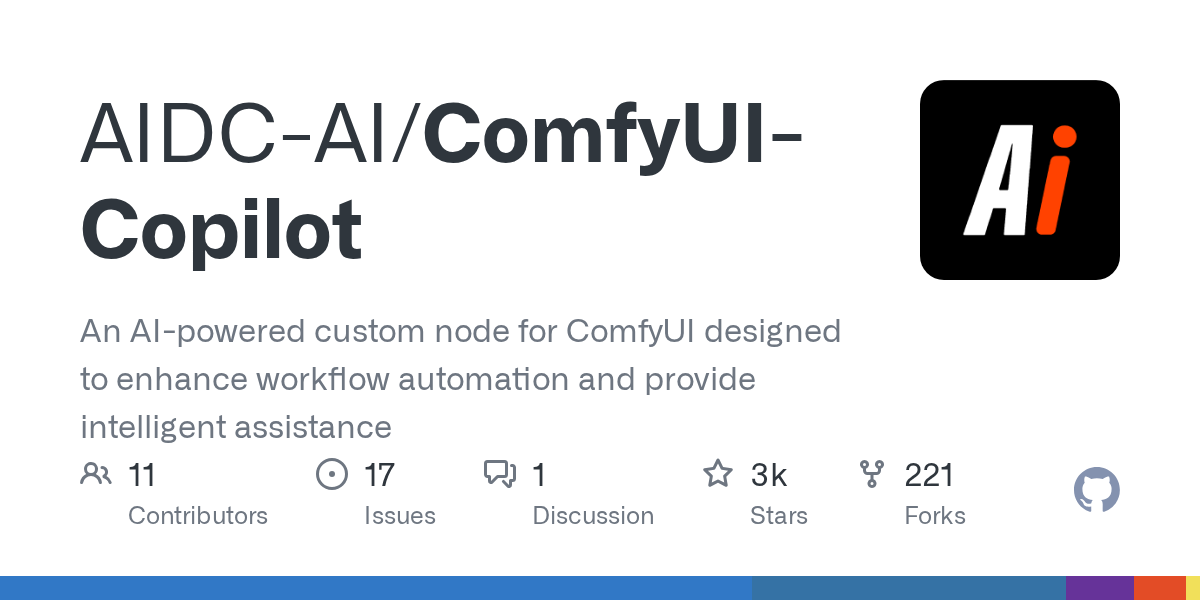
Summary
ComfyUI-Copilot is an AI-powered custom node for ComfyUI, designed to automate and enhance workflow creation and management. It acts as an intelligent assistant, offering features like workflow generation, debugging, rewriting, and parameter tuning. This tool significantly streamlines the development and deployment of AI algorithms within ComfyUI, making creative processes more efficient.
Repository Info
Tags
Click on any tag to explore related repositories
Introduction
ComfyUI-Copilot is an intelligent AI assistant built as a custom node for ComfyUI, designed to significantly enhance workflow automation and provide intelligent assistance. Developed by AIDC-AI, this tool aims to streamline the often tedious processes of workflow building, debugging, parameter optimization, and iteration within the ComfyUI environment.
The recently released ComfyUI-Copilot v2.0 marks a major evolution, transforming the tool from a simple helper into a comprehensive development partner. This version introduces advanced capabilities such as One-Click Debugging, Workflow Rewriting, and Enhanced Workflow Generation, alongside an Upgraded Agent Architecture that understands your local ComfyUI environment for personalized solutions. It covers the entire workflow lifecycle, making creative workflows more efficient and effortless.
Installation
Getting started with ComfyUI-Copilot is straightforward. You can install it using either Git or the ComfyUI Manager.
Git Installation
- Navigate to your
ComfyUI/custom_nodesdirectory:cd ComfyUI/custom_nodes - Clone the repository:
git clone https://github.com/AIDC-AI/ComfyUI-Copilot.git - Install dependencies:
For Windows users, use:cd ComfyUI/custom_nodes/ComfyUI-Copilot pip install -r requirements.txtpython_embeded\python.exe -m pip install -r ComfyUI\custom_nodes\ComfyUI-Copilot\requirements.txt
ComfyUI Manager Installation
- Open ComfyUI Manager, go to Custom Nodes Manager.
- Search for "ComfyUI-Copilot" and click the install button. Remember to update to the latest version.
- Note: The Manager requires permissions, so running ComfyUI with
sudo python main.pyis recommended to prevent errors. If issues arise, consider deleting the folder, uninstalling, and reinstalling, or using the git method.
- Note: The Manager requires permissions, so running ComfyUI with
Activation and API Key
After installation and running ComfyUI:
- Find the Copilot activation button on the left side panel to launch its service.
- Click the
*button, enter your email address in the popup, and an API Key will be sent to you. - Paste the received API Key into the input box and click save to activate Copilot.
Examples
ComfyUI-Copilot v2.0 offers a suite of powerful features to assist your workflow development:
- Generate First Version Workflow: Describe your needs, and Copilot provides up to three high-quality workflows from its library, plus one AI-generated workflow, ready for one-click import into ComfyUI.
- Workflow Debug: Automatically analyzes workflow errors, fixes parameter and connection issues, and offers optimization suggestions. It can even prompt you to download missing models.
- Workflow Rewriting: Optimize your current workflow based on your descriptions, such as adjusting parameters, adding nodes, or improving logic.
- Parameter Tuning (GenLab): Access the GenLab tab to set parameter ranges. The system will batch execute different combinations, generating visual comparison results to help you find optimal configurations quickly.
- Node Recommendations: Based on your description, Copilot recommends relevant nodes and explains why they are suitable.
- Node Query System: Select a node on the canvas and use the query button to explore its description, parameter definitions, usage tips, and downstream workflow recommendations.
- Model Recommendations: Copilot helps you find suitable base models and LoRAs based on your text requirements.
- Downstream Node Recommendations: After selecting a node, Copilot recommends potential downstream subgraphs based on your existing canvas.
Why Use ComfyUI-Copilot?
ComfyUI-Copilot transforms the way you interact with ComfyUI by providing an intelligent, automated assistant. It significantly reduces the time and effort spent on manual workflow creation, debugging, and optimization. For beginners, it lowers the barrier to entry by generating tailored workflows, while experienced users benefit from advanced debugging, rewriting, and parameter tuning capabilities. By integrating an AI agent that understands your local environment, ComfyUI-Copilot delivers personalized and efficient solutions, allowing you to focus more on creativity and less on technical hurdles.
Links
- GitHub Repository: https://github.com/AIDC-AI/ComfyUI-Copilot
- Discord Community: https://discord.gg/rb36gWG9Se
- Paper (ACL2025): https://aclanthology.org/2025.acl-demo.61.pdf
- Contact Email: ComfyUI-Copilot@service.alibaba.com