magic-mcp: AI-Powered UI Component Generation for Your IDEs
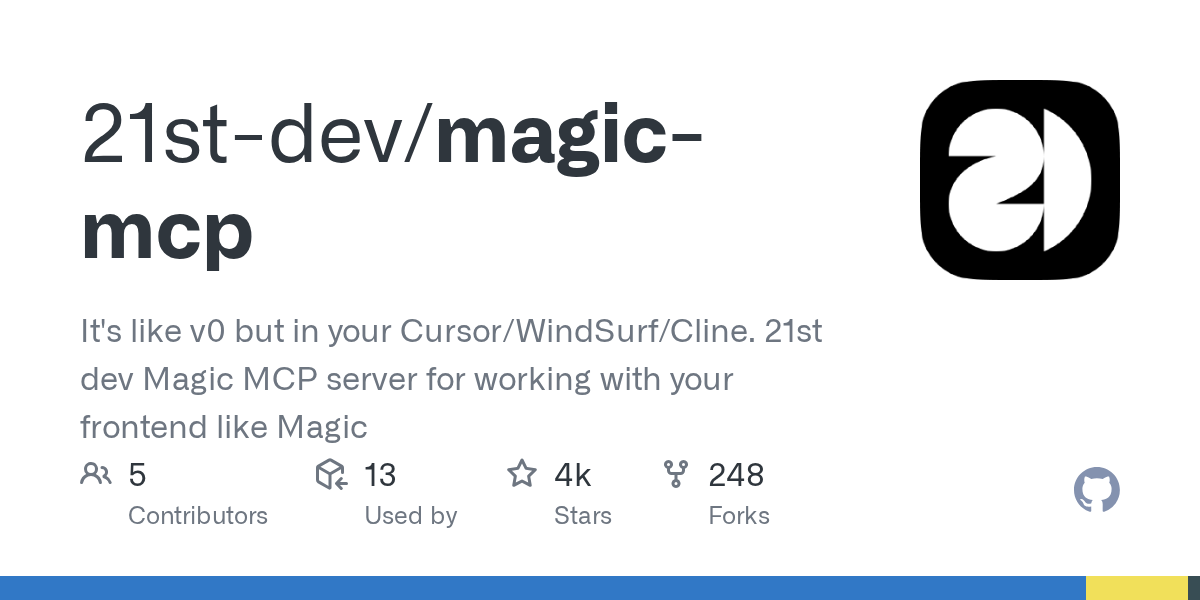
Summary
magic-mcp, or Magic Component Platform, is an AI-driven tool designed to help developers create modern UI components instantly using natural language descriptions. It integrates seamlessly with popular IDEs like Cursor, Windsurf, and VS Code, streamlining the UI development workflow. This platform leverages AI to build polished components inspired by 21st.dev's library, enhancing productivity and consistency.
Repository Info
Tags
Click on any tag to explore related repositories
Introduction
Magic Component Platform (MCP), powered by 21st.dev's Magic AI Agent, is a robust tool that revolutionizes UI development. It enables developers to generate beautiful, modern UI components simply by describing them in natural language. With deep integration into leading IDEs such as Cursor, Windsurf, and VS Code, magic-mcp offers a streamlined and efficient way to build user interfaces. It supports TypeScript for type-safe development and provides access to a vast collection of customizable components, ensuring consistency and quality in your projects.
Installation
Getting started with magic-mcp is straightforward, requiring Node.js (Latest LTS) and one of the supported IDEs. You'll first need to generate an API key from the 21st.dev Magic Console.
Prerequisites
- Node.js (Latest LTS version recommended)
- One of the supported IDEs:
- Cursor
- Windsurf
- VSCode (with Cline extension)
Installation Methods
Method 1: CLI Installation (Recommended)
Use the following command to install and configure MCP for your chosen IDE:
npx @21st-dev/cli@latest install <client> --api-key <key>
Supported clients include cursor, windsurf, cline, and claude.
Method 2: Manual Configuration
For manual setup, add the following JSON block to your IDE's MCP config file. Replace "your-api-key" with your actual API key.
{
"mcpServers": {
"@21st-dev/magic": {
"command": "npx",
"args": ["-y", "@21st-dev/magic@latest", "API_KEY=\"your-api-key\""]
}
}
}
Config file locations:
- Cursor:
~/.cursor/mcp.json - Windsurf:
~/.codeium/windsurf/mcp_config.json - Cline:
~/.cline/mcp_config.json - Claude:
~/.claude/mcp_config.json
Method 3: VS Code Installation
For a one-click installation, you can use the provided buttons in the repository's README or manually configure your VS Code settings. Add the following JSON block to your User Settings (JSON) file in VS Code (accessible via Ctrl + Shift + P and searching for Preferences: Open User Settings (JSON)):
{
"mcp": {
"inputs": [
{
"type": "promptString",
"id": "apiKey",
"description": "21st.dev Magic API Key",
"password": true
}
],
"servers": {
"@21st-dev/magic": {
"command": "npx",
"args": ["-y", "@21st-dev/magic@latest"],
"env": {
"API_KEY": "${input:apiKey}"
}
}
}
}
}
Examples
Using Magic AI Agent is intuitive. Once installed, you can generate UI components directly from your IDE's chat interface:
- Tell Agent What You Need: In your AI Agent's chat, simply type
/uifollowed by a description of the component you desire.- Example:
/ui create a modern navigation bar with responsive design
- Example:
- Let Magic Create It: Your IDE will prompt you to use Magic, which then instantly builds a polished UI component inspired by 21st.dev's library.
- Seamless Integration: The generated components are automatically added to your project, ready for immediate use and full customization.
Why Use magic-mcp?
magic-mcp offers several compelling advantages for developers:
- AI-Powered Efficiency: Generate complex UI components with simple natural language descriptions, drastically cutting down development time.
- Multi-IDE Support: Enjoy a consistent and integrated experience across your preferred development environments, including Cursor, Windsurf, and VS Code.
- Modern Component Library: Access a rich collection of pre-built, customizable components, ensuring your UIs are always modern and visually appealing.
- Real-time Preview & Customization: See your components instantly as you create them and easily modify their styling, functionality, and behavior.
- TypeScript & SVGL Integration: Benefit from type-safe development and access to professional brand assets and logos, enhancing the quality and consistency of your projects.
Links
- GitHub Repository: https://github.com/21st-dev/magic-mcp
- 21st.dev Magic Console: https://21st.dev/magic/console
- Discord Community: https://discord.gg/Qx4rFunHfm
- 21st.dev Official Site: https://21st.dev/magic