1Remote: A Modern Personal Remote Session Manager for Windows
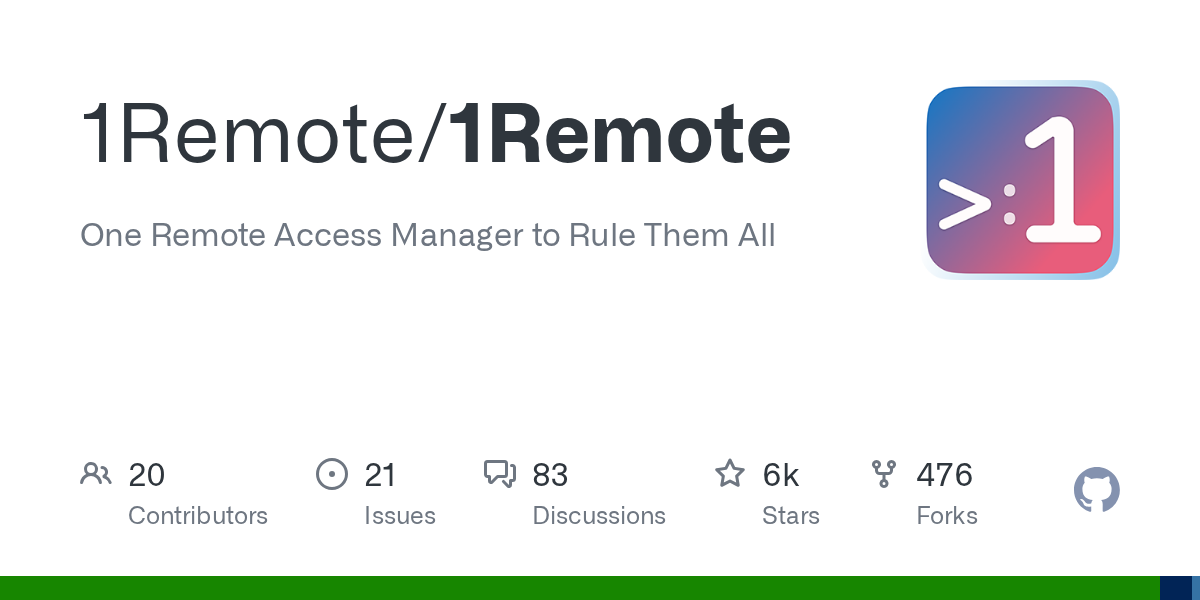
Summary
1Remote is an open-source, modern personal remote session manager designed for Windows. It provides a single, tabbed interface to efficiently manage and launch various remote sessions, supporting protocols like RDP, SSH, VNC, and SFTP. With features such as multi-screen RDP, customizable runners, and a quick launcher, 1Remote streamlines remote access workflows.
Repository Info
Tags
Click on any tag to explore related repositories
Introduction
1Remote is a powerful, open-source personal remote session manager and launcher for Windows. Designed to be "One Remote Access Manager to Rule Them All," it offers a unified interface for managing diverse remote connections. This application supports a wide array of protocols, including RDP, SSH, VNC, Telnet, SFTP, FTP, and even specialized options like RemoteApp and custom applications. Built with C# and WPF, 1Remote provides a modern, tabbed interface to streamline your remote access workflows.
Installation
Getting started with 1Remote is straightforward. The application is portable, meaning you can simply unpack and run it without a complex installation process.
For detailed instructions and the latest release, please refer to the official documentation:
The latest stable version is 1.1.1.
Examples
1Remote simplifies remote session management with several intuitive features:
- Quick Launcher (Alt + M): Instantly access your saved connections with a convenient pop-up launcher, allowing for quick searching and connection.
- Multi-Screen and HiDPI RDP: Enjoy seamless RDP connections across multiple monitors and high-DPI displays, tested on Windows 10 with 4K monitors.
- RemoteApp Support: Integrate and launch RemoteApp programs directly through 1Remote, providing a native application experience.
- Customizable Runners: For protocols like SFTP, FTP, or VNC, you can replace the internal runner with your preferred external tools, offering flexibility and integration with existing workflows.
- Tabbed Interface and Themes: Manage multiple sessions concurrently within a tabbed interface, with support for various themes and languages to personalize your experience.
Why Use 1Remote?
1Remote stands out as an excellent choice for anyone needing to manage multiple remote connections due to its comprehensive feature set and user-friendly design:
- Unified Management: Consolidate all your RDP, SSH, VNC, and other remote sessions into a single application, reducing clutter and improving organization.
- Enhanced Productivity: Features like the quick launcher, detailed connection configurations (tags, icons, colors, scripts), and multi-screen RDP support significantly boost efficiency.
- Flexibility and Customization: With customizable runners, multi-language support, and various themes, 1Remote adapts to your specific needs and preferences.
- Portability: The ability to run the application without installation makes it ideal for IT professionals or anyone who needs a portable remote access solution.
- Open Source: Being open-source, it benefits from community contributions and transparency, ensuring continuous improvement and reliability.
Links
- GitHub Repository: 1Remote/1Remote
- Official Website & Documentation: 1Remote.org
- Download Page: Download 1Remote