Nginx UI: A Comprehensive Web Interface for Nginx Management
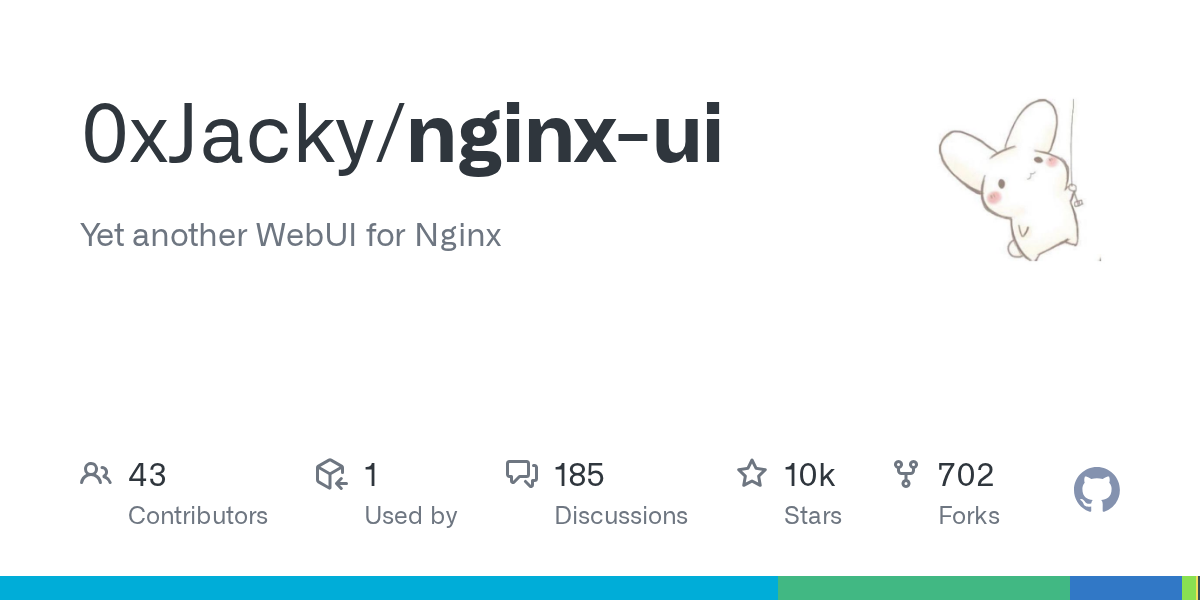
Summary
Nginx UI is a robust web interface designed to simplify Nginx management, offering real-time server statistics, automated configuration backups, and cluster management. It integrates Let's Encrypt for SSL certificates and provides an advanced configuration editor with AI assistance. Built with Go and Vue, it delivers a single, easy-to-deploy executable.
Repository Info
Tags
Click on any tag to explore related repositories
Introduction
Nginx UI is an intuitive and powerful web interface designed to streamline the management of your Nginx servers. Developed by 0xJacky, Hintay, and Akino, this project aims to simplify complex Nginx configurations through a user-friendly graphical interface.
It offers a wide array of features, including real-time server monitoring, automatic configuration backups with version control, and robust cluster management capabilities. Users can also benefit from one-click Let's Encrypt certificate deployment, an advanced NgxConfigEditor, and even an integrated ChatGPT assistant for configuration optimization. Built with Go for the backend and Vue for the frontend, Nginx UI provides a single, portable executable, making deployment straightforward across various operating systems.
Explore the project on GitHub: 0xJacky/nginx-ui
Installation
Nginx UI supports a wide range of platforms, including macOS, Windows, and various Linux distributions. The easiest way to get started is often through Docker or by using the provided installation scripts for Linux.
Using Docker:
The official Docker image uozi/nginx-ui:latest can replace your host's Nginx. Here's a quick example using docker run:
docker run -dit \
--name=nginx-ui \
--restart=always \
-e TZ=Asia/Shanghai \
-v /mnt/user/appdata/nginx:/etc/nginx \
-v /mnt/user/appdata/nginx-ui:/etc/nginx-ui \
-v /var/run/docker.sock:/var/run/docker.sock \
-p 8080:80 -p 8443:443 \
uozi/nginx-ui:latest
After deployment, access the panel at http://<your_server_ip>:8080/install to complete the setup.
For detailed instructions on other installation methods, including Systemd and manual builds, please refer to the official documentation.
Examples
To experience Nginx UI firsthand, you can visit the live demo:
Demo URL: https://demo.nginxui.com
Username: admin
Password: admin
The demo allows you to explore features like the dashboard with server statistics, the NgxConfigEditor for managing website configurations, and the log viewer. Nginx UI also provides an example of Nginx reverse proxy configuration to integrate the UI itself, showcasing its capabilities in a practical scenario.
Why Use Nginx UI?
Nginx UI stands out as an invaluable tool for anyone managing Nginx servers, from individual developers to system administrators. Its intuitive web interface drastically reduces the complexity of Nginx configuration, making it accessible even for those less familiar with command-line editing.
Key advantages include:
- Simplified Configuration: Edit Nginx configurations with a user-friendly block editor or an advanced code editor with LLM Code Completion.
- Automated Operations: One-click Let's Encrypt certificate renewal and automatic configuration testing before Nginx reloads.
- Enhanced Monitoring: Real-time statistics on CPU, memory, load, and disk usage.
- Disaster Recovery: Automatic configuration backups with version comparison and restore functionality.
- Scalability: Cluster management features allow mirroring operations across multiple Nginx nodes.
- AI Assistance: Leverage an integrated ChatGPT assistant to understand and optimize your Nginx configurations.
- Cross-Platform Compatibility: Deployable as a single binary on macOS, Windows, and Linux, or easily via Docker.
Links
- GitHub Repository: 0xJacky/nginx-ui
- Official Documentation: nginxui.com
- Live Demo: https://demo.nginxui.com
- Docker Hub: uozi/nginx-ui