wBlock: The Next-Generation Ad Blocker for Safari on Apple Devices
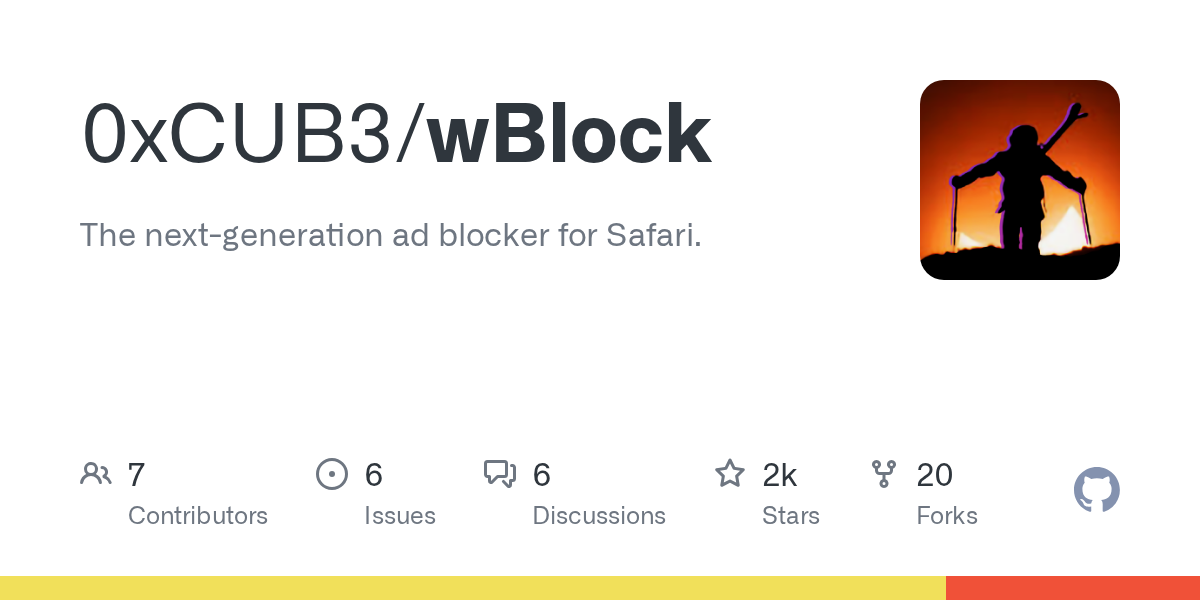
Summary
wBlock is a powerful, open-source content blocker designed for macOS, iOS, and iPadOS, offering a clean and private browsing experience in Safari. It leverages AdGuard's filters and advanced features like Element Zapper and Userscript Support to provide comprehensive protection against ads, trackers, and malware. Optimized for performance, wBlock ensures low energy usage and high blocking efficiency.
Repository Info
Tags
Click on any tag to explore related repositories
Introduction
wBlock is a powerful, next-generation content blocker specifically designed for Safari on macOS, iOS, and iPadOS. It aims to provide a clean, private, and fast browsing experience by effectively blocking ads, trackers, and malware. Leveraging AdGuard's robust filters and innovative features like the Element Zapper and Userscript Support, wBlock offers superior performance and extensive blocking capabilities, often exceeding Safari's default content blocker limits. It's an open-source project dedicated to cutting through the noise of the modern web.
Installation
Getting started with wBlock is straightforward:
- Join the TestFlight program.
- Follow the on-screen instructions to install wBlock on your Apple device.
- Enjoy a cleaner, faster, and more private web browsing experience!
System Requirements:
wBlock requires macOS 14 Sonoma, iOS 17, or iPadOS 17 or newer.
Examples
wBlock enhances your browsing with several key features:
- Element Zapper: Permanently remove unwanted elements like cookie banners, pop-ups, or subscribe modals from any webpage with a simple click, customizing your view.
- Userscript Support: Extend Safari's functionality by injecting userscripts. Examples include "Return YouTube Dislike" or "Bypass Paywalls Clean," offering a highly personalized web experience.
- Massive Filter Capacity: Unlike many other blockers, wBlock supports up to 750,000 rules on macOS and 500,000 on iOS, ensuring comprehensive protection against a vast array of online annoyances.
- Customization: Easily add your own custom filter lists, manage a personal whitelist for trusted sites, or quickly toggle blocking on a per-site basis for ultimate control.
Why Use wBlock?
wBlock stands out as a premier content blocker for Safari due to several compelling advantages:
- Unmatched Performance: Optimized for speed and efficiency, wBlock uses minimal RAM (around 40 MB at idle) and has demonstrated superior performance in benchmarks, even outperforming uBlock Origin in certain tests.
- Comprehensive Protection: With its massive filter capacity and reliance on AdGuard's filters, wBlock provides robust blocking of ads, trackers, and malicious content, safeguarding your privacy and improving page load times.
- Advanced User Control: Features like the Element Zapper, Userscript Support, and intuitive filter management give you granular control over your browsing experience, allowing for deep customization and fine-tuning.
- Open Source and Community-Driven: As a free, open-source project licensed under GPL-3.0, wBlock benefits from community contributions and transparency, ensuring continuous improvement and trustworthiness.
- Always Up-to-Date: With one-click filter list updates and an auto-updater planned, wBlock ensures you always have the latest protection against evolving web threats.
Links
- GitHub Repository: 0xCUB3/wBlock
- Join TestFlight: TestFlight Program
- Discord Server: Join the wBlock Community
- Support Development: Support wBlock on Open Collective
- License: GPL-3.0 License