Sync Everything: Seamless VS Code/Cursor Settings Sync with GitHub Gists
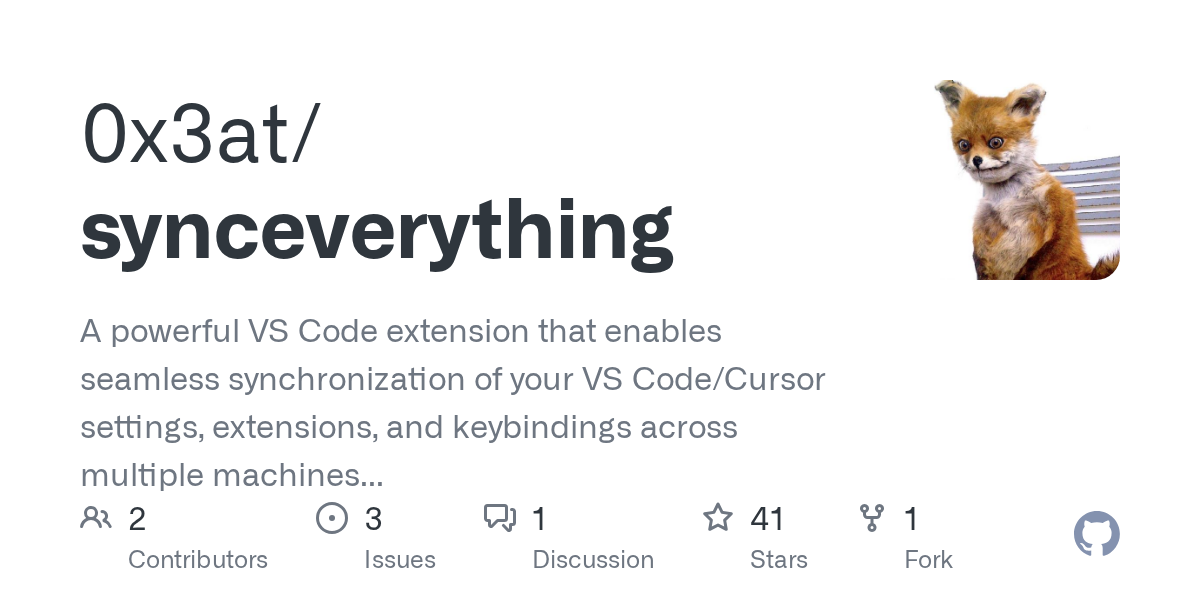
Summary
Sync Everything is a powerful VS Code and Cursor extension designed to effortlessly synchronize your editor settings, extensions, and keybindings across multiple machines. Leveraging GitHub Gists for secure storage, it offers robust profile management and one-click synchronization. This tool ensures your development environment remains consistent and up-to-date, no matter where you work.
Repository Info
Tags
Click on any tag to explore related repositories
Introduction
Sync Everything is an essential VS Code and Cursor extension that revolutionizes how developers manage their editor configurations across different devices. It provides a seamless way to synchronize your VS Code/Cursor settings, installed extensions, and custom keybindings using GitHub Gists for secure and private storage. With features like profile management, one-click sync, and smart conflict resolution, Sync Everything ensures your development environment is always consistent and ready to go.
Installation
Getting started with Sync Everything is straightforward:
- Open VS Code or Cursor.
- Navigate to the Extensions view (accessible via
Ctrl+Shift+XorCmd+Shift+X). - Search for "Sync Everything" in the marketplace.
- Click the "Install" button to add the extension to your editor.
Examples
After installation, the initial setup is intuitive:
- You will be prompted to sign in to GitHub, which the extension handles automatically.
- If no profiles exist, the extension creates a "Genesis" profile with your current settings.
- If profiles already exist, use the
Sync Everything: Pull Profilecommand to apply settings to your current editor.
Access all commands through the Command Palette (Ctrl+Shift+P or Cmd+Shift+P):
Sync Everything: Show Menu: Opens the main menu for profile management.Sync Everything: Create Profile: Establish a new synchronization profile.Sync Everything: Pull Profile: Download and apply settings from a chosen profile.Sync Everything: Update Profile: Save your current settings to an existing profile.Sync Everything: Delete Profile: Remove an unwanted profile.Sync Everything: Show Logs: View detailed operation logs for troubleshooting.Sync Everything: Set Paths Manually: Define custom paths for your settings and keybindings files.
Why Use Sync Everything?
Sync Everything addresses a common pain point for developers: maintaining a consistent and personalized coding environment across multiple machines. Its key benefits include:
- Effortless Consistency: Keep your settings, extensions, and keybindings identical on all your workstations.
- Secure Storage: Utilizes GitHub Gists, offering a reliable and private method for storing your configurations.
- Profile Management: Easily switch between different development setups or share configurations.
- Time-Saving: Automates the setup process, allowing you to focus on coding rather than configuration.
- Comprehensive Sync: Covers all critical aspects of your editor's personalization, from themes to shortcuts.
Links
- GitHub Repository: https://github.com/0x3at/synceverything
- Extension Marketplace: Search for "Sync Everything" in VS Code/Cursor extensions.